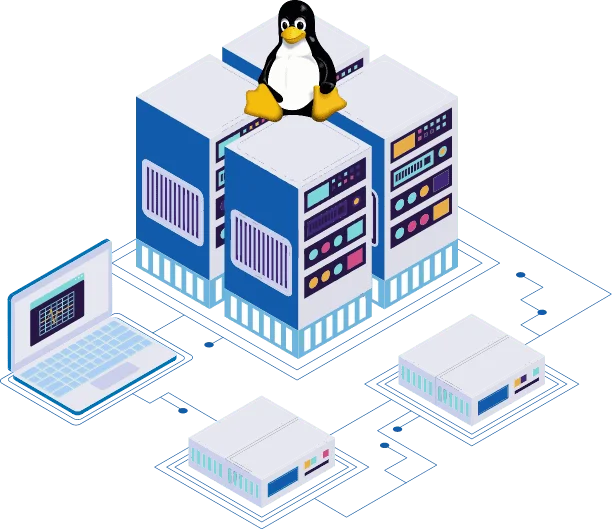Hear It Straight from Our Happy Customers!
Real experiences from real users who trusted us with their online projects!
We have experienced exceptional server support and performance with this service. The team is highly responsive, professional, and always available to address any concerns or issues we encounter. Overall, we are highly satisfied with both the support and the server's performance.
I've been using Host IT Smart for over 2 years now, and I couldn't be happier! The server performance is fantastic, with almost no downtime, and the loading speeds are incredible. But what stands out the most is their customer support. Anytime I’ve had an issue, their team has been quick to respond and extremely helpful. Highly recommend it for anyone looking for reliable and top-notch hosting!
Host IT Smart has proven to be a trustworthy and reliable provider of server solutions. Their exceptional customer service, top-notch products, and commitment to transparency make them stand out in the industry. If you're in search of a server provider that delivers on its promises, I wholeheartedly recommend giving Host IT Smart a try. They have certainly earned my trust and gratitude for their outstanding service.
Excellent Fast Service... I have been using the services of Host IT Smart since 2020 & Satisfied with their products and customer services. Their staff are very co-operative and Quickly Resolve the problems that we face. They have an expertise team which provides quick solutions so that businesses can focus on their core work. Thanks a Lot to Host IT Smart Team.
I have been working with Host IT Smart to build a new website for my business. Their team was professional, knowledgeable, and always available to answer any questions I had. They listened to my needs and delivered the perfect hosting plan for my needs that perfectly captures my brand's vision. I highly recommend this company to anyone looking for a top-notch Hosting experience.
Considering hosting services, Host IT Smart stands out with its excellent quality, competitive pricing, and reliable support. When compared to Big Rock, Host IT Smart consistently delivers top-notch service at the best prices. Experience unmatched hosting with Host IT Smart for a seamless and cost-effective online presence.
I have been using the services of Host IT Smart since 2019 and am pleased with their products and customer services. Their staff are very cooperative and quickly take actions to the problems that we face. They have an expertise team which provides quick solutions so that businesses can focus on their core work.
I have been using Host IT Smart for almost a year now, and there is only one sentence to say "THE BEST HOSTING COMPANY EVER." The support and service are BEYOND EXCELLENT. I want to say especially thanks to Jay, who gave me support too quick and was very helpful on my requirements.
I highly recommend the Host IT Smart company and all the personnel I am working without any exceptions. They are advanced professionals with proper attitude and always working to solve our technical issues. One of their hidden qualities is the ability to listen and to dive deeper until the problem is solved!!!
We have been using Host IT Smart for almost more than 3 years now, and we must say, it is best, cheapest & most supportive hosting provider! They are flexible, reachable & technical sound team who is always keen to support us technically! Special thanks to Vineesh & Jessil sir, for the continuous support & excellent relation-building!
One of the best and cheap hosting in India, I have been using their services for the last 5 years and have never faced any problem. If you need a hosting solution, HOSTITSMART is the best in their services. Their support team is awesome. They will help in going far better in their fields, and all are very supportive. Thanks, Host IT Smart Team. You guys rock!
I was searching for a good company for my domain name and Java web hosting after my previous company got bankrupt. Luckily I found Host IT Smart. And all the things have again came at their right places at a very good price. Thanks, Host IT Smart Team & Jackob Sir.
Exceptional help center! Quick and effective solutions provided with a friendly and knowledgeable team. They made my experience smooth and hassle-free. Definitely my go-to for assistance.
One of the best service providers. Extremely satisfied with their customer service and cost effectiveness. Using their services for quite a long and have never faced any delays in taking action against issues. Thanks much!!
I have been using their services quite a lot for the last 6 months. I like the ease of use they provided while working with VPS. Also, In case of any issues, the resolution is quite fast.
Very cooperative and very helpful person is Your employee, Mr. Mohan. He always behaves very nicely and is well-mannered. Solves all my problems quickly and has a good rapport with customers. He is also a technically sound person.
Dealing with Happy Service’s customer support was a breeze. They were courteous, quick to respond, and resolved my issue efficiently, leaving me with a positive impression of their commitment to customer satisfaction.
The host Support team is easy to reach. Appreciate their efficiency of reaching out to them within seconds. Keep it up, guys. Mohsin was a smart guy to provide resolutions quickly.
I have been using servers from Host IT Smart since the last 3 years and I recommend the service of Host IT Smart. They were quick to respond to any queries or concerns. Service and support are awesome!!
Jay Vagadiya was very helpful and quickly resolved one of the issues faced.. We have made the right moving to hostitsmart. Helpdesk, Sales and technical support teams are very easy to approach for help when needed.
I am very happy to be a customer of host it smart from a reputed company. Especially the immediate service was made available. We hope to continue to provide the same service....Ramdas Tambe Reporter today news channel.
I've had a great experience with this hosting company! Their service is fast, reliable, and affordable. My website runs smoothly with zero downtime, and their customer support is always quick to help and very professional. Highly recommended for anyone looking for a solid hosting provider!
I purchased a VPS server there. Everything seems fine so far. After the purchase, there were some errors with the VPS, but they fixed them. They even assisted me via call and AnyDesk. I really love their support.
Great Service!! I've been using a Hosting service from Host IT Smart from the last few years. They provide a great service. You can reach them anytime for help or with queries. Their service is recommended. I didn't face any major issues while using their hosting plan. Everything works smoothly. Great service.
I have purchased a dedicated server of 32 GB RAM. And I am very much satisfied with the service. Mr Jay is very helpful and supportive. I recommend to all of you who are willing to buy their service.
30-Day Moneyback Guarantee
We want you to love when you buy our services, but if, for any reason, you are not completely satisfied, we have got you covered! With our 30-Day Money-Back Guarantee, you can shop with confidence. Simply contact our support team, and we will take care of the rest!
Check Our Refund Policy
Do you fall short of technical expertise?
Experience the Best Managed Linux VPS Hosting with us.
Enhanced VPS Hosting through powerful Web Panels
Enjoy unmatched control, security, and efficiency with our revolutionary Web Panels that elevate your VPS hosting experience.
With Webuzo, web application management becomes easier. Webuzo's intuitive interface simplifies applications' installation, configuration, and management. Webuzo easily manages domains and hosting servers, automates backups, and enhances security. Webuzo provides a hassle-free experience that helps you grow.
- Supports CentOS, AlmaLinux & Ubuntu.
- Compatibility with various web applications.
- Softaculous Integration.
- Starting @ ₹220/mo*.

DirectAdmin is a cPanel owned by a company called JBMC Software and works specifically with Linux-based servers where you can easily control things like creating websites, managing email accounts, and keeping track of how much of their server's resources they're using. It is designed to be user-friendly and is often used by hosting providers to offer customers an intuitive interface for managing their hosting services.
- Supports CentOS, AlmaLinux, Ubuntu, and Debian.
- Consumes fewer resources, making it more lightweight
- Easy-to-use interface, ideal for beginners.
- Starting at ₹450/month*.
cPanel simplifies server administration and management. Web administrators can use an intuitive graphical interface to manage web hosting, domains, emails, files, and databases. You can easily manage websites efficiently with features like one-click installations, advanced metrics, and analytics.
- Supports Ubuntu 20.x, AlmaLinux 8.x & 9.x.
- Free Backup Management facility.
- Advanced File management system.
- Starting @ ₹1660/mo*.
Plesk simplifies server and website management with its intuitive interface. Plesk manages domains, email, databases, and file systems efficiently. It’s extremely helpful for web hosting companies and tech teams because it manages multiple servers. Plesk comes with tools for building websites, monitoring, and ensuring security.
- Supports Almalinux, CentOS, Debian.
- Supports multiple programming languages.
- Offers Multi-Server Management.
- Starting @ ₹1150/mo*.
We Have Superior Linux VPS Hosting For You!
Pocket-Friendly
Robust Security
99.9% Uptime
24/7 Support
India Datacenter
2X Faster Speed

Secure Your Data with Acronis Backup Solution
Enjoy peace of mind knowing your valuable data is securely backed up with our world-class backup solution tailored to suit your needs.
Self-Managed vs Fully Managed
| FEATURES | SELF-MANAGED | FULLY MANAGED |
|---|---|---|
| Server provisioning and setup | ||
| Server Maintenance & Updates | ||
| Hardware related resolutions | ||
| SSL Certificate installation support | ||
| Free server monitoring 24/7 through monitoring agent | ||
| Control panel installation | ||
| Control Panel Related Task | ||
| Physical hardware monitoring and management | ||
| Server resource upgradation support | ||
| Best efforts in installing third-party software | ||
| Security Firewall Setup | ||
| Security Firewall Configuration & Management | ||
| Domain management support | ||
| Web Server / DNS Server / Database Server / Mail Server support | ||
| Assistance to Configure FTP and Email Clients | ||
| Standard Support (Server Status Check, Server Start/Stop, DNS, 24/7 Ticket Support) | ||
| Technical Support (From Senior Technician) |
Features of Our Linux VPS Server
Powerful Servers + Cutting-Edge Features = Performance Guaranteed
Don’t Believe Us Yet?
Let's check how good our Linux VPS plans are compared to others
 |
 |
 |
 |
 |
||
|---|---|---|---|---|---|---|
| Monthly Pricing | ₹299/mo | ₹649/mo | ₹1749/mo | ₹439/mo | ₹449/mo | ₹699/mo |
| CPU | 1vCPU | 1vCPU | 2 CPU | 1 vCPU | 2 CPU | 2 CPU |
| RAM | 4 GB | 2 GB | 2 GB | 4 GB | 2 GB | 2 GB |
| Storage | 50GB SSD | 40GB NVMe SSD | 30GB SSD | 50GB NVME SSD | 20GB | 20GB |
| VPS Management | Self-Managed | Self-Managed | Self-Managed | Self-Managed | Self-Managed | Self-Managed |
| Virtualization | KVM | KVM | KVM | KVM | KVM | KVM |
Leave Your Tech Worries To Our 24X7 Trusted Support
We’ve got the fix! Drop a ticket, and we will handle the rest fast & hassle-free!
Frequently Asked Questions About Linux VPS Hosting
A Virtual Private Server, commonly known as VPS, is a hosting service that allows several websites to operate within separate and isolated spaces on a shared host. This type of hosting is a variant of multi-tenant cloud hosting in which the user has access to virtualized server resources.
Shared hosting allows your website to reside on a server with other websites. An apartment building is the best example of shared hosting. This type of hosting offers limited management flexibility, performance, and bandwidth.
VPS hosting places your website on a virtual server. While the physical server is still shared with other websites, resources are partitioned and allocated to each user individually. You no longer need to be concerned about bandwidth and storage limitations when utilizing VPS hosting.
If you browse through the web hosting options for your business, VPS stands out as a fantastic and cost-effective choice. Moreover, dedicated hosting is more expensive than VPS hosting.
On top of that, VPS hosting provides its users with excellent stability, quicker access, and faster website loading speeds compared to shared hosting.
VPS Hosting is specifically for users with technical expertise. It would help to consider VPS Servers in the following scenarios:
- When you experience resource limitations and unpredictable traffic fluctuations.
- When custom modules or applications need to be installed.
- When you manage sensitive data on your website.
- When root access is necessary.
Upgrading becomes a significant reason if you have concerns about server privacy and frequently face cyber attacks from malicious actors.
Hosting websites with higher requirements on a VPS server is a popular way to enhance the performance, flexibility, and control of websites with higher standards. This option is especially beneficial for resource-intensive and power-demanding websites like gaming sites or multisite platforms built on WordPress.
When you opt for VPS hosting, your hosting provider will exclusively provide dedicated CPU, Memory (RAM), and disk space for your website. It ensures that your website's performance remains unaffected by the activities of other websites.
Moreover, VPS hosting grants you full root access, allowing you to install the operating system of your choice and configure your preferred server settings.
Managed VPS hosting is a service where the hosting provider provides a virtual private server and manages server administration, software updates, security, backups, and other technicalities related to panels & servers.
It lets the users comfortably focus on their core business without worrying about server management tasks.
Managed VPS hosting is a specialized service offered by hosting providers. They furnish users with a virtual private server and handle all server administration, software updates, security measures, backups, and other technical intricacies associated with servers.
This service helps users conveniently concentrate on their primary business operations by freeing them from managing servers.
Self-managed VPS hosting is an arrangement where the user is responsible for the VPS server's setup, configuration, maintenance, and security. It puts more control and responsibility in the hands of the user.
Self-managed VPS hosting equips technically sound users with complete control and responsibility over their VPS server's setup, configuration, maintenance, and security.
Managed VPS and unmanaged VPS are two distinct types of hosting services catering to different kinds of customers.
In Managed VPS, the hosting provider offers comprehensive support, handling server setup, configuration, software installations, security updates, monitoring, and troubleshooting. This lets you focus on your business while leaving the technical hassles to the experts. It's an ideal choice if you lack technical knowledge or a dedicated server management team.
On the other hand, self-managed VPS grants you full control over the server. With unmanaged VPS, you set up, configure, secure, deploy updates, and maintain the server. The hosting provider's responsibility typically revolves around ensuring the proper functioning of hardware and network.
Self-managed VPS is best suited for users with advanced technical skills or a competent team of experts.
It's crucial to evaluate your technical expertise and preferences to determine the best hosting option for your company. Self-managed VPS hosting is an excellent choice if you enjoy managing server tasks and have confidence in achieving desired outcomes. Moreover, unmanaged hosting tends to be more cost-effective.
On the other hand, if you lack technical expertise or prefer not to invest time and effort in server management, it is advisable to rely on your hosting provider for assistance. Managed hosting plans come with an additional cost since the hosting provider invests more resources, employees, and time into handling your server.
VPS Hosting offers more affordability than Dedicated Hosting, providing more privacy and security than Shared Hosting. With VPS, users can customize features based on their specific requirements, reducing costs for the end-user and saving both time and money.
Additionally, VPS hosting enhances website performance and scalability, improving the overall user experience.
A Virtual Private Server (VPS) is a reliable and secure solution operating on a smaller scale. It provides a cost-effective alternative to a dedicated server while retaining important features such as privacy, independence, and isolation. By opting for VPS hosting, you can ensure that your files and databases are securely locked away from other service users.
There are two types of cloud servers: Dedicated web hosting (expensive) and VPS web hosting. VPS hosting offers dedicated resources, strong security, and excellent performance.
It also provides full root access, allowing your technical team to control and customize the server environment, manage the OS and applications, and ensure the website's security, stability, and scalability at an affordable price.
In comparing VPS Hosting to Shared Hosting, the VPS server emerges as the winner because it offers dedicated resources like RAM, processing power, and virtual space for each hosted website. Consequently, your website performs optimally.
While Shared Hosting is more affordable, it shares resources among all websites, resulting in uncertain speed and performance. However, VPS Hosting offers better speed and performance for a slightly higher price, making it a preferable choice.
Dedicated Hosting may seem attractive, but it comes with a high cost. Therefore, VPS Hosting is ideal for a successful business website with decent web traffic and strong security.
VPN stands for Virtual Private Network, and VPS stands for Virtual Private Server. VPS is a web hosting service that enables users to have their websites hosted on a dedicated space and other websites.
On the other hand, a VPN offers an encrypted server and provides users with a private environment by concealing the server's IP address.
Your VPS service provider has an efficient and skilled technical team that oversees your servers' day-to-day operations and maintenance. The team ensures seamless functionality and performance of the server. Users are granted root access to their allocated resources.
The service provider's team provides various customization options to the users to allow them the best VPS experience in utilizing their preferred programs and software.
To effectively reach your target audience, it's mandatory to consider their location. We recommend hosting your VPS server there if you're targeting local viewers in a specific country.
It would help if you considered factors like internet speed and other resources that impact your server's performance. If these factors align with the requirements for your VPS server, then you've made a suitable decision.
On the other hand, if you're aiming for an international audience, opt for a VPS service provider that offers strong hardware, fast internet speeds, and minimal downtime. Utilizing Cloudflare CDN Service to cache your website at multiple locations, enabling shorter loading times, is also smart.
Windows VPS tends to have a higher price than Linux VPS due to its commercial nature. However, if your website is developed using PHP, HTML, and WordPress, Linux VPS hosting is the optimal choice despite being more affordable.
In terms of backend support, Windows surpasses Linux. Companies with extensive IT infrastructure and larger budgets typically prefer Windows, whereas Linux is commonly chosen by small and medium-sized enterprises with limited or no IT budget.
Our VPS plans come with complete root access and a dedicated IP address.
Certainly! Depending on your VPS server's configuration, you can install a wide range of software applications, including web servers, database management systems, content management systems, and various other types of software that suit your needs.
It's important to consider the specific server configuration and ensure compatibility and resource utilization before installing any software or application.
Using any proxy services on our VPS service is strictly prohibited on our network.
Yes, Host IT Smart offers a wide range of VPS plans, and you can easily upgrade your VPS hosting to a higher plan with the same IP by raising a ticket to the sales or billing team or directly connecting them via telephone.
Certainly! We provide a variety of hosting plans specifically designed for Windows VPS. You can find detailed information about these plans on our dedicated page.
For Backup, Host IT Smart offers the best & most reliable backup solution, Acronis Cloud Backup Solution. Check our plans:
- Acronis Cloud Backup 10GB at ₹100/mo
- Acronis Cloud Backup 20GB at ₹200/mo
- Acronis Cloud Backup 30GB at ₹300/mo
- Acronis Cloud Backup 40GB at ₹400/mo
- Acronis Cloud Backup 50GB at ₹500/mo
- Acronis Cloud Backup 100GB at ₹1000/mo
- Acronis Cloud Backup 200GB at ₹2000/mo
- Acronis Cloud Backup 250GB at ₹2500/mo
Yes, we offer a 30-day money-back guarantee on our VPS plans. Kindly read our terms and conditions for more details!
We use KVM (Kernel-based Virtual Machine) virtualization for our Indian VPS hosting.
Looking For Something Else?
For Seamless Integration with Windows-based applications
- 1 vCPU Core
- 4 GB RAM
- 50 GB SSD STORAGE
- 4 TB BANDWIDTH
- 1 DEDICATED IP
- PLESK PANEL
Ensure Low-Latency to the Foreign Exchange Market
- 2 CORE CPU
- 2 GB RAM
- 40 GB SSD STORAGE
- 1 DEDICATED IP
- 2 TB BANDWIDTH
- INDIA DATACENTER