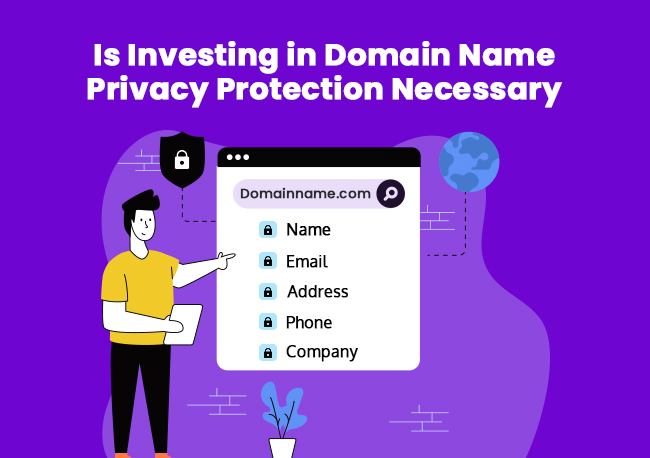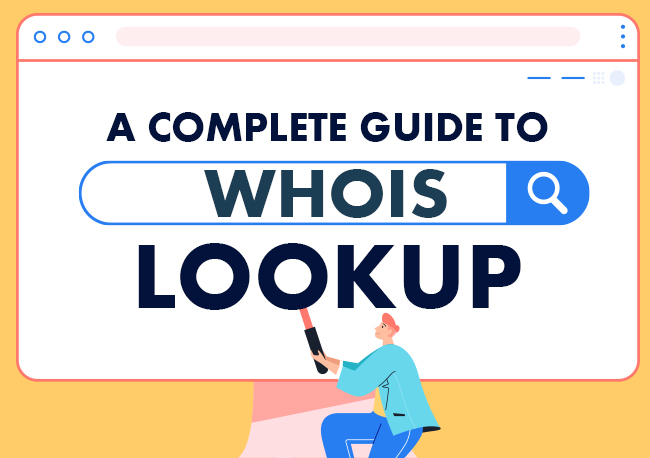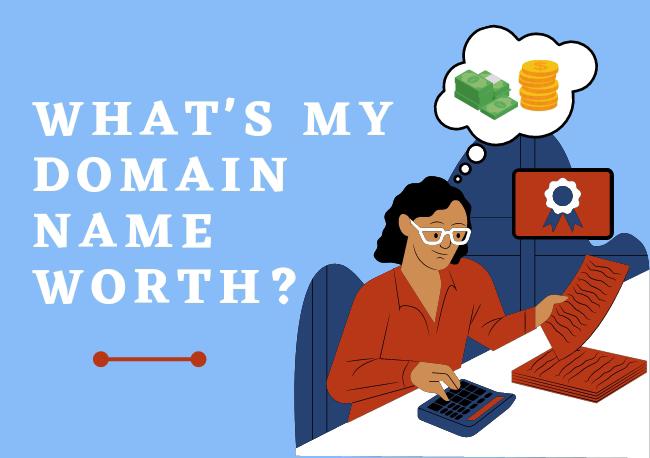What is a domain? Well, basically a website is like a home and a domain is its address. For example, ‘amazon.com’ is a domain (address) to the website ‘https://www.amazon.com’. You type a domain name in the browser search bar and you get the destination i.e., website.
Now, how do you get your domain? Well, you can buy it from a domain registrar.
You buy a domain name, for example, ‘amazon.com’ and then you buy a hosting for it. The hosting server is where the data of a website is stored. It’s hard to remember a complete website name or IP address that’s why the concept of domain name came in to ease the whole process.
What is a domain transfer?
Suppose you buy a domain and choose a host for it. You can buy the domain and the host from different companies or you can buy them from the same. Now for some reason, say you want to change the host or you wish to transfer your domain name to another host.
Then you can unlock your domain from the previous host and register it with the new host and that process is known as a domain transfer.
ALSO READ: How To Migrate A Website From One Server To Another
Why transfer domain?
You might consider transferring a domain name to another host because of any of the
listed reasons –
Features
Every registrar or hosting provider offers a few features, for example, web hosting, email, etc. Now if your current hosting provider is not providing you the features you want or is providing lesser features than another host, then you should search for a new host so that your domain help you stay ahead of the competition with the new features.
ALSO READ: How To Host A Website In Simple Steps
Price
You are expected to pay a certain amount to the host for the services they offer. You can consider transferring your domain name to another host if they offer you the features you want at a reduced price.
ALSO READ: How To Set A Budget For Your Business Website Development
Easy to use
Features offered by the host such as control panel features or others, must be easy to use i.e. they should be easily accessible and can be easily applied.
ALSO READ: 5 Things Small Business Should Know About Web Hosting
Customer Care Support
If you ever encounter an error or trouble regarding the host, at any time then customer care support can save your time from being wasted. So choose a host where customer care support is available all the time.
There are a few requirements before you can proceed with the domain transfer:
- Your domain was purchased or last transferred at least 60 days before.
- Your email connected with the domain must be updated and active as you will receive the EPP code or authorization code on the same mail.
- Domain Privacy protection setting must be turned off. The steps to turn it off are described later in this article.
- The domain name must be unlocked before starting the domain name transfer to a new host. Unlocking the domain will make it eligible for transfer to a new host.
ALSO READ: Why Should You Renew Your Domain Before It Expires?
Process of Domain Transfer
Create an account on the new host
Choose a host according to your needs and comfort, and then create an account there before proceeding with the domain transfer. Fill in all the required details.
ALSO READ: What Does Your Web Host Have To Do With Your SEO?
Turn off Domain Privacy
Generally, hosting services provide the feature of domain privacy to protect your personal information by hiding it in the WHOIS database. If you have enabled it, turn it off to proceed with the domain transfer. You can simply log in to your domain dashboard and look for the ‘domain privacy + protection’ section and turn off domain privacy from there.
ALSO READ: Understanding Domain Names – A Complete Guide
Unlock Domain Name
Generally, domain registrars keep their domain name locked in order to protect it from unauthorized changes or transfers. So before proceeding with the transfer, you have to unlock it. Sign in to your registrar and search for unlock domain section and then unlock the domain.
Request authorization or EPP code
In the dashboard, you will find the tab to request authorization or EPP code. The code will be sent to your email address associated with the domain. So make sure your email is updated. This code will be required later in the process. when you will link your domain to a new host. It can take a few days to receive the mail so until then take a chill-pill!
Start the Transfer
After unlocking your domain and receiving the authorization code, you can now go to your new host and click on the ‘transfer domain’ tab there. Now it’s easy from here, just follow the instructions, fill in the details, make the necessary payments, and boom!
Congratulations, your domain is transferred to a new host.
ALSO READ: Bought A Domain Name. Now What?
What we talked about:
Let’s have a quick look at what we just discussed :
- A domain is basically an address to your website. Domain name saves you from the trouble of memorizing the whole IP address of a website.
- You can transfer your domain to a new host if you find that better.
- Check the features provided and the price asked for them before selecting a host.
- Also, check the availability of customer care support and how easy-to-use features are.
- Your domain must be purchased or last transferred at least 60 days ago to be eligible for transfer.
- The process of transfer is easy. Create an account on the new host.
- Turn off domain privacy from the dashboard.
- Unlock the domain name. You can find settings in the dashboard.
- Request EPP or authorization code.
- Start the transfer on the new host.
That’s it, was easy huh!