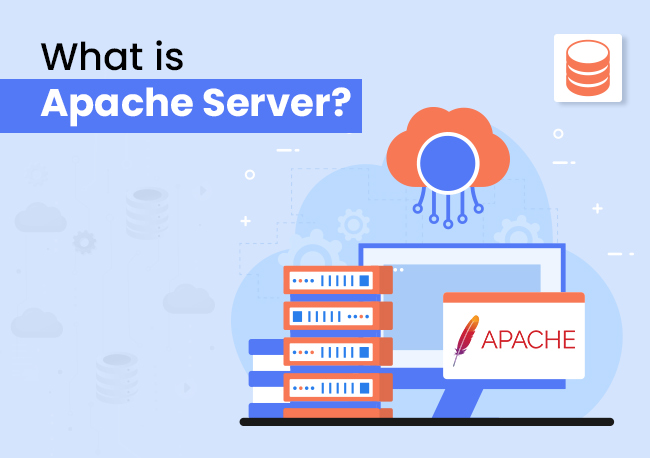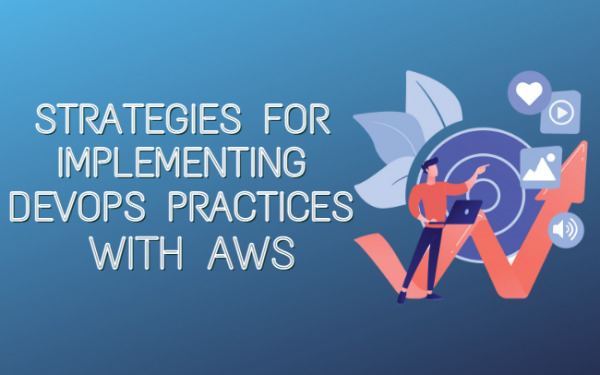| Getting your Trinity Audio player ready... |
In the evolutionary landscape of cloud computing, the pursuit for efficiency, flexibility, and security remains primarily in the center. One transformative technology that stands at the forefront of this evolution is network virtualization.
This groundbreaking approach redefines the conventional paradigms of network infrastructure, offering a dynamic and agile solution to the challenges posed by traditional networking methods.
What is Network Virtualization?
At its core, Network Virtualization(NV) is a progressive process that involves abstracting network resources, traditionally delivered through hardware, into a software based framework.
This enables the consolidation of multiple physical networks into a single virtual entity or the division of a physical network into distinct, independent virtual networks.
In simpler terms, network virtualization lets us disconnect network functions from the actual machines, introducing a new era characterized by heightened flexibility and efficiency.
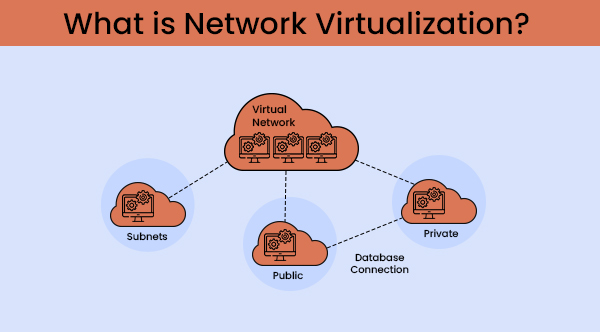
Also Read: Types Of Virtualization In Cloud Computing
What is the Concept of Network Virtualization?
The abstraction of network virtualization revolves around the idea of logically grouping physical networks and enabling them to function as single or multiple independent networks.
This is achieved through the use of network virtualization software, creating a network overlay that operates on top of the existing physical network fabric. This overlay allows for the seamless operation of separate virtual network layers, all while sharing the same underlying physical infrastructure.
The network hypervisor, a key component in this concept, creates a simplified representation of the nodes and links within the virtual networks. This concept facilitates the independence of virtual networks. It also allows for dynamic provisioning, configuration, and management of networks entirely in software.
It extends to the virtualization of network services, including switches, routers, firewalls, and more, offering a comprehensive solution to the challenges posed by traditional network architectures.
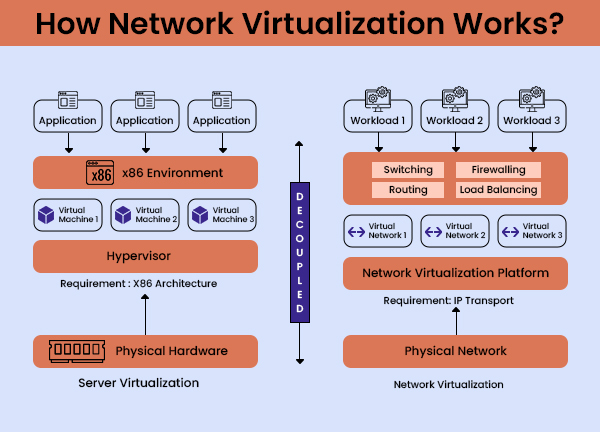
In essence, network virtualization introduces a transformation by providing a flexible, programmable, and secure framework for managing network resources. If we take a deep dive into its architecture and applications, the true potential and transformative power of network virtualization become more apparent.
Also Read: Memory Virtualization In Cloud Computing
Architecture of Network Virtualization
To create a dynamic and flexible networking environment, the architecture of network virtualization is a sophisticated blend of software and hardware components working in a cooperative manner. It’s like separating the work of network management from the actual machines that make it work. This is done using a network hypervisor.
1. Network Hypervisor
The network hypervisor works as an important element in the architecture. It is responsible for abstracting network services and creating a virtual layer that operates the physical infrastructure independently. This virtual layer includes components like switches, routers, firewalls, and load balancers, all of which are traditionally associated with physical hardware.
2. Controller Software
Working hand in hand with the network hypervisor is the controller software. This component plays a pivotal role in orchestrating and managing the virtualized network, ensuring seamless communication between virtual machines (VMs) or containers and enforcing defined networking and security policies.
3. Host Protocols and Virtual Switching
The architecture involves the use of host protocols, including technologies such as Virtual Extensible LAN (VXLAN), to enable communication between VM workloads. Virtual switching and routing further enhance the connectivity within the virtualized environment, providing a robust framework for data transmission.
4. Management Tools
To streamline the administration and configuration of virtual networks, management tools become integral. These tools empower network administrators to efficiently handle tasks such as workload movement, policy modifications, and resource provisioning.
As a result, the architecture of network virtualization creates a dynamic, programmable, and secure network environment. This enables the pooling of physical network resources, the deployment of virtual machines or containers, and the seamless movement of workloads across different hosts—all while maintaining policy consistency and ensuring optimal network performance.
Also Read: 4 Types Of Desktop Virtualization – A Comprehensive Guide
Types of Network Virtualization
Network Virtualization comes in various forms, each catering to specific use cases and network requirements. Broadly categorized into external and internal network virtualization, these types represent distinct approaches to achieving network flexibility and management.
1. External Network Virtualization
The primary objective of external network virtualization is to facilitate seamless interoperation of physical networks, enhancing overall administration and management.
This type often involves the use of network switching hardware and solutions like Virtual Local Area Networks (VLAN) to create isolated segments within a physical network. VLANs, for instance, allow hosts on different physical LANs to communicate as if they were part of the same broadcast domain, a common scenario in data centres and large corporate networks.
2. Internal Network Virtualization
Internal network virtualization, on the other hand, revolves around creating an emulated network within an operating system partition.
This entails the use of virtual network interfaces, shared interfaces between guest and host, and Network Address Translation (NAT) to facilitate communication between guest virtual machines. Internal network virtualization serves as a crucial component in enhancing security by isolating vulnerable applications within the virtual network.
Network virtualization is imperative for diverse network needs, spanning large scale data centers to local environments. Advancements like Virtual Extensible Local Area Networks (VXLANs) and network virtualization using Generic Routing Encapsulation (NVGRE) underscore its versatility in modern computing.
Also Read: What Is Apache Server And How It Works?
Use Cases of Network Virtualization in Cloud Computing
Here are some real-life examples that illustrate the practical applications of network virtualization (NV) in cloud computing:
1. Rapid Deployment of Applications
A software company wants to launch a new app quickly to capitalize on market trends. With network virtualization, they can create and configure virtual networks instantly, reducing the time it takes to roll out the app from weeks to just a few minutes.
2. Scalability and Resource Optimization
An eCommerce website experiences a surge in traffic during holiday sales. Network virtualization allows them to scale up resources by efficiently sharing the same physical network infrastructure among multiple virtual machines, meeting the increased demand without the need for extensive manual configurations.
3. Enhanced Security and Isolation
A financial institution needs to ensure the security of sensitive transactions in the cloud. Network virtualization enables them to create isolated virtual networks, separating financial data from other applications. This minimizes the risk of unauthorized access, providing a robust security solution for confidential information.
4. Streamlined Network Administration
A large corporation with multiple branches globally needs to manage its cloud networks efficiently. Network virtualization simplifies administrative tasks by providing centralized management tools. This allows network administrators to automate changes, configure virtual networks, and streamline the overall network administration process, reducing the likelihood of errors.
5. Support for Multi-Tenancy
A cloud service provider hosts various clients on the same physical infrastructure. Network virtualization allows the provider to create virtualized environments for each client, ensuring that their applications and data remain separate. This flexibility is crucial for meeting the diverse security and isolation requirements of different clients.
6. Dynamic Workload Movement
A data-intensive application experiences variable workloads throughout the day. With network virtualization, as the application’s workloads move dynamically across different hosts, the associated network services and security policies seamlessly move with them. This ensures optimal resource utilization and responsiveness to changing application demands.
7. Improved Disaster Recovery
A large enterprise wants to enhance its disaster recovery strategy in the cloud. Network virtualization allows them to encapsulate virtual networks and associated policies. In the event of a disaster or outage, they can replicate and recover entire network configurations quickly and efficiently, ensuring the resilience of their cloud-based applications and data.
These use cases here highlight how network virtualization transforms the way cloud operations of any organization, providing solutions to challenges related to agility, scalability, security, administration, multi-tenancy, workload movement, and disaster recovery.
Also Read: What Is Apache Server And How It Works?
Benefits of Network Virtualization
01. Reduced Network Provisioning Time
- Accelerated provisioning of network resources from weeks to minutes.
- Quick adaptability to changing business requirements.
02. Operational Efficiency
- Automation of manual processes enhances overall operational efficiency.
- Centralized management allows for grouping and regrouping of nodes with ease.
03. Flexible Workload Placement
- Independent placement and movement of workloads regardless of physical topology.
- Facilitates efficient resource utilization and workload optimization.
04. Improved Security Measures
- Isolation of sensitive data within virtual networks.
- Restriction of access between virtual machines enhances overall security.
05. Cost Savings
- Reduction in capital expenditures due to the decreased need for separate physical networks.
- Enhanced utilization of network resources leads to cost-effectiveness.
Disadvantages of Network Virtualization
01. Abstract Management Complexity
- Need for abstract management in the IT environment.
- Potential challenges in coexisting with physical devices in hybrid cloud environments.
02. Increased Complexity
- Introduction of complexity in managing network virtualization.
- The possible learning curve for IT staff in configuring, managing, and operating virtualization technologies.
03. Upfront Costs
- Initial investment is required for the implementation of network virtualization.
- Consideration of upfront costs in the adoption phase.
04. Possible Learning Curve
- Adoption of new skills for IT staff in configuring and operating network virtualization technologies.
- Potential challenges in aligning with new standards and processes.
05. Dependency on Physical Devices
- Necessity to coexist with physical devices in a cloud integrated hybrid environment.
- Management challenges in ensuring seamless integration with existing physical infrastructure.
Also Read: Strategies For Implementing DevOps Practices With AWS
Parting Thoughts
Network virtualization stands as a transformative force in the field of cloud computing. Its ability to abstract and virtualize network resources not only revolutionizes the traditional networking landscape but also brings forth a myriad of benefits.
The agility, scalability, security, and operational efficiency afforded by network virtualization make it an indispensable component in modern cloud environments. As businesses continue to embrace the cloud and its dynamic requirements, the role of network virtualization becomes increasingly vital in shaping a resilient and adaptive infrastructure.
FAQs
Network virtualization is like having a super smart organizer for your computer connections in the cloud. In traditional networking, each connection is tied to specific physical machines, like having separate rooms for different tasks. With network virtualization, it’s more like having a flexible, virtual space where connections can move around easily.
It’s like rearranging furniture in a room without the need to build new rooms each time you want a change. This flexibility makes things quicker and more adaptable compared to the fixed setup of traditional networking.
Think of network virtualization as creating secure neighborhoods in a city. Sensitive data lives in these secure neighborhoods, and access is strictly controlled. It’s like having gated communities where only authorized people can enter. Additionally, virtual security guards constantly monitor these neighborhoods to ensure everything is safe.
Regular checks and audits ensure that there are no sneaky entrances or potential risks. So, implementing network virtualization means building secure, well monitored areas in the digital world.
Network virtualization is the superhero that speeds up everything in the cloud. Imagine you have a magic wand that instantly sets up spaces for your computer tasks. This magic wand is network virtualization, making the deployment of applications lightning fast.
It’s like turning hours of work into a few minutes. Plus, it organizes things centrally, so you don’t have to run around managing each task separately. It’s like having a super smart assistant who takes care of all the details, helping everything run smoothly and efficiently in the digital world.