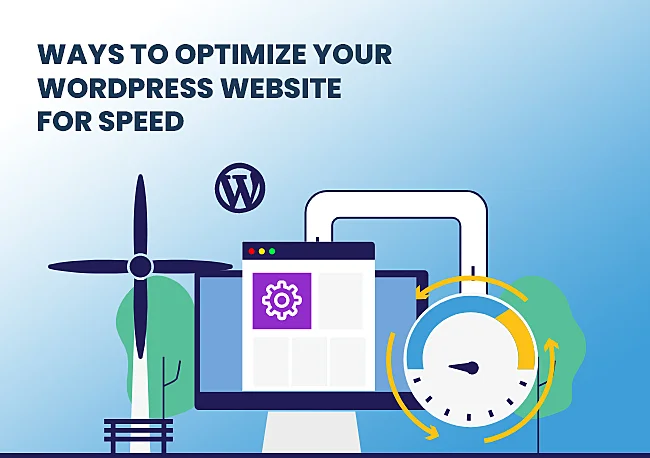Do you have a website that relies on online visibility for business? If that’s the case, then your website has to be optimized for speed, especially if it’s a WordPress website. It is great to have a WordPress website, but it needs specific tweaks and modifications to run optimally.
As of now, over 455 million websites use the WordPress platform. That’s the kind of competition that you should be ready to face. When millions of websites load fast and perform great, visitors will have high expectations. You can’t afford to be stagnant and refuse to evolve.
There are various tools and plugins available to optimize your website and improve its speed. However, every developer finds innovative ways to optimize the website, keeping in mind the company’s requirements and limitations.
Know: Complete Guide To The Content Management System
Importance of website speed
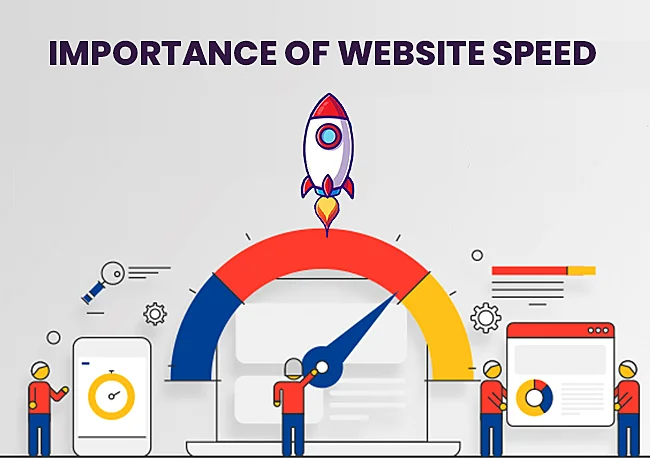
As per a study conducted by ThinkwithGoogle, 46% of users don’t revisit slow loading and poorly performing websites. Another research points out that sluggish websites result in revenue losses of 2.6 billion dollars annually.
Slow-loading websites and frequent downtime might be a sign that there is something seriously wrong with the website. Unclean codes, JavaScript issues, lousy hosting, or caching issues may affect website performance.
When a visitor tries to access a website, and it takes ages to load, he will switch to your competitor’s website that loads fast. Nobody has the patience to wait very long. As per Kissmetrics, 40% of people abandon a website that takes over 3 seconds to load.
Why should website owners ensure that their website loads quickly? Let us discuss the same.
Know: WordPress.Com Vs WordPress.Org – What’s The Difference?
1. Greater expectations
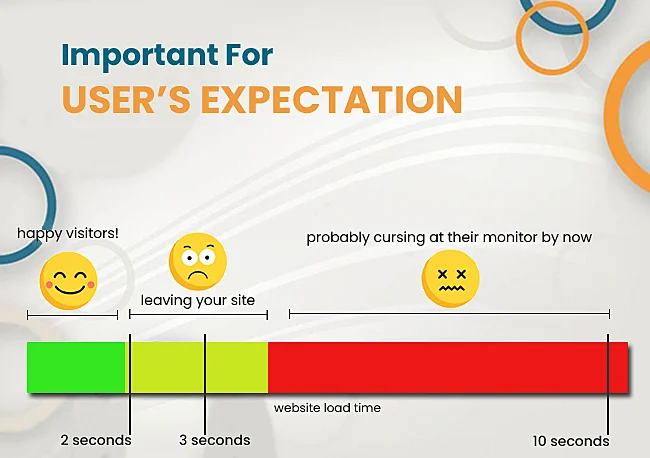
In the early 90s, the internet was in the state of infancy. A lot has changed since then. Every company wants to grab a significant market share, and most of them are working hard to achieve that.
If you choose to ignore website speed and think it won’t make a difference, you’re badly mistaken. The margin for error gets narrower with the advent of smartphones and other digital devices.
It is predicted that by the end of 2025, almost 73% (4 billion people) of the world will use a smartphone to access the internet. If your websites aren’t mobile-friendly, you have a lot to catch up on. Each minute is precious. The more time you take to sort out your issues, the more prospects you lose.
2. Important For SEO

Customers are not the only ones who expect your website to be fast. Search engines like fast loading websites and bestow them with better rankings. Besides meta descriptions, titles, and other factors, page load time will also determine your search engine rankings.
Using clean codes and compressed images are some of the ways to improve your search engine rankings. Faster loading websites are more comfortable to crawl through. They have high conversion rates and minimal bounce rates. Overall, if customers/visitors find it easier to use your website for business, why would they go elsewhere?
Bottom line – Improve your website speed and please the search engines; everything else will fall into place.
Also Read: What Does Your Web Host Have To Do With Your SEO?
3. Adwords quality score
Want to improve your conversion rate? Improve your website’s landing page speed. Don’t take our word for it. Some statistics will shed light on this. Every second of delay in webpage loading lowers your conversion rate by 7%.
Many businesses ignore the importance of loading speeds and pay dearly. Visitors will leave if your website makes them wait. It’s like being stuck in a traffic jam, with the only difference that they can get out of it.
When Google search engines find it difficult to crawl into your website and individual pages, it thinks your website is sub-par. Optimizing your website will result in increased traffic, visibility, and engagement.
4. Maintain long-term credibility
Please don’t think that the effects of slow loading will last for a month or two. A visitor who abandoned your website would be disheartened and unsatisfied. Do you think he will recommend your company to anyone?
Negative word of mouth and publicity will have disastrous consequences in the long run. No matter how engaging your content is, it will go unnoticed. People will only remember your slow website and the annoying navigation experience.
5. Sustainability
Fast loading pages use fewer resources as compared to slow, sluggish websites. The resources include servers, networks, digital devices, etc. Using better optimization techniques, more energy-efficient technology, and less data contributes to greater efficiency and sustainability.
6. Good industry practice
Most website owners give little importance to speed. They do everything right, like adding attractive images, impressive layout, and best graphics, but they ignore website speed.
As time passes, more content, more images, and videos get added to the website, which further lowers the loading speeds. Your business might be doing reasonably well, but the chances are that you might never reach your true potential due to one small mistake.
Optimizing your website speed enables your business to grow through more conversions and better engagement. On the other hand, your website will also be a hit with search engines. Most websites that want to serve their customer better and achieve long-term success will always include website speed.
Why should you be the one left out? Think about it.
Why is your website slow?
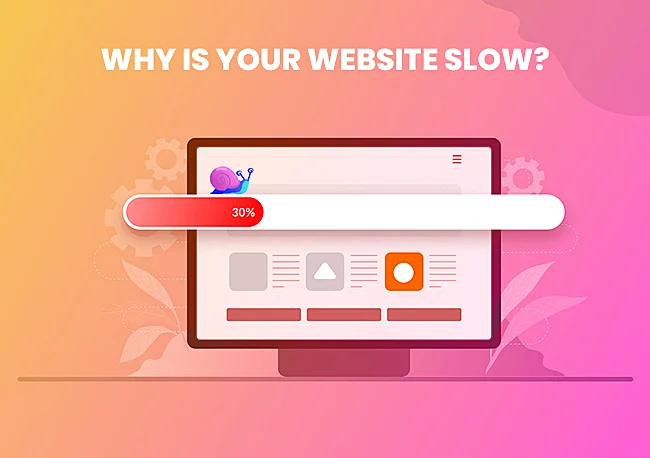
There could be countless reasons your website is slow. Once you have figured out the problems, you can think about fixing them. Some reasons for slow websites are as below.
- Unorganized or unoptimized images
- Problems with Javascripts
- Excessive flash content
- Disemployment of caching techniques
- Overdose of ads
- Poor hosting
- Uncompressed images/files
- Unclean codes
- Too many HTTP requests
- Absence of a CDN service
These are the most common reasons for a website to go slow. There could be more, but you need to find out what is plaguing your website. It might be challenging, not impossible. Once you make the required changes, you will experience positive changes.
Ways to optimize your WordPress website
1. Consider a better hosting plan/provider.

Select a hosting plan that matches your business type and its tenure. If you have just started, shared hosting might be enough for you. However, as your business grows, you might have to switch to dedicated hosting, cloud hosting, etc.
Shared hosting won’t suffice your needs for additional RAM, larger disk space, higher bandwidth, etc. To manage heavy website traffic, you would need extra resources. Trying to save a buck with shared hosting might prove counterproductive. It is important to have the best web hosting provider for your website.
If your managed hosting plan is not giving you the results you expected, talk to them, and see what’s wrong. Demand more resources if you need them, and if they cannot meet your needs, switch to a new provider.
2. Use a Content Delivery Network (CDN)
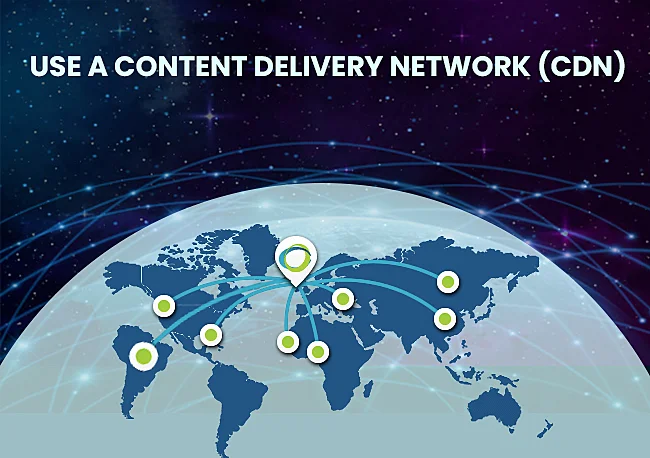
When you run a business that attracts visitors from all over the world, you need to use a content delivery network. Your site might load fast for those who live around you, but people located in far off lands might not experience the same ease and performance.
Having a CDN in place means that your servers are spread over different continents globally, which enables every visitor to experience the best speed and lucid navigation. A CDN helps the visitor to access the website through the nearest server node.
The user/visitor will access the website and will have no complaints.
Also Read: How Does Server Location Have An Impact On Your Website SEO?
3. Employ Gzip compression.
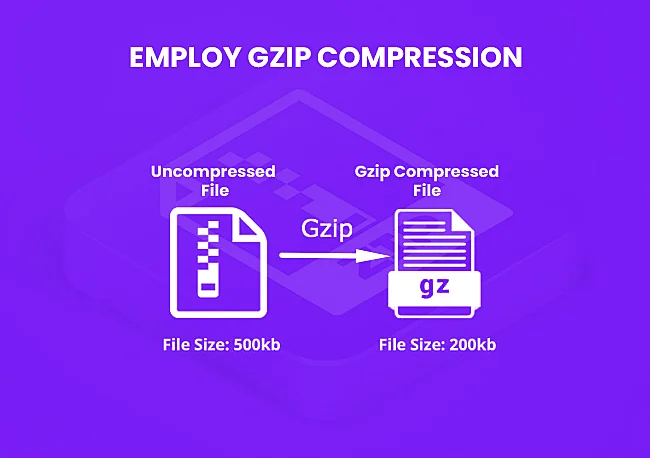
Huge files and images can take up a lot of space on your computer. High-quality photos and large files take up precious disc space and increase the loading time on your website. It makes sense to compress such files/images with Gzip compression. Doing this will make life easier for visitors.
Their browsers will open the website first and decompress the files/images later. In this way, loading time for visitors will decrease, enhancing the user experience.
4. Use the necessary plugins only.
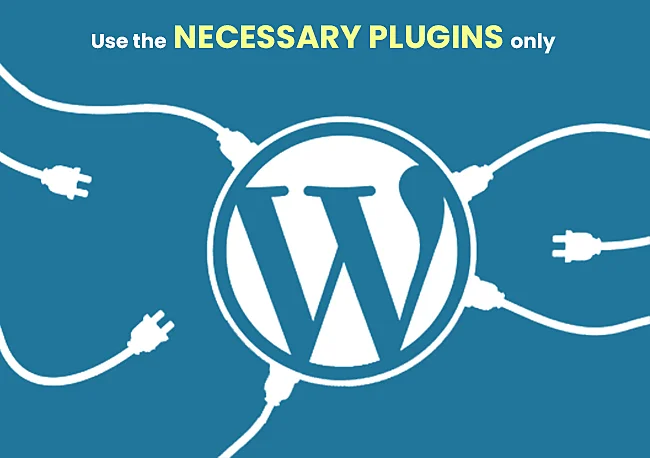
Having too many plugins will also hamper your website’s performance. Get rid of unwanted, unused, and obsolete plugins to prevent strain on the system and junk files piling up.
The abundance of plugins will prove to be a hindrance when your server requires high-performance during peak times, high traffic, etc. Why would you want those resources to be diverted towards backup when you could use them for productive activities?
Using automation tools and uninstalling unwanted plugins will optimize website performance by reducing strain on the resources.
5. Image optimization.
More than content and files, images take up a lot of space on a website. The solution to this is optimizing the images by compressing their size without compromising on quality.
The three crucial factors are image format, size, and dimensions. The optimal mix of the three will ensure better performance.
6. Use flexible & lightweight themes.
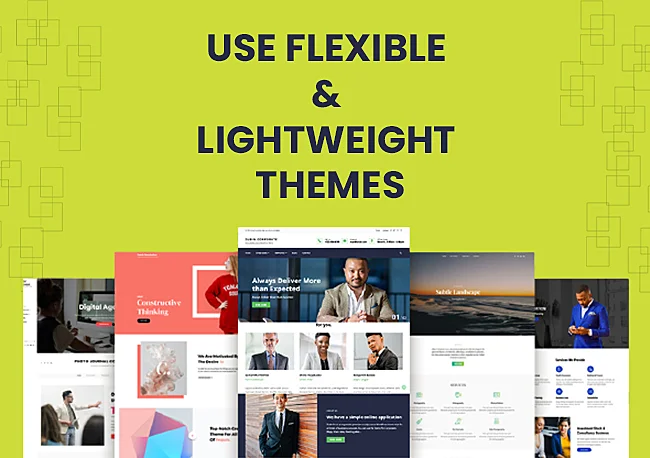
WordPress has many attractive and dynamic features like widgets, themes, etc. But it is vital to make the right choice. Too many elements will hamper site performance and might cause it to crash.
Use lightweight and flexible themes. Never opt for default or a free theme. You may think you are saving money, but you may have to compromise on performance. Developers would try to entice you with a wide range of unnecessary features. Don’t fall for the bait. Be careful of the hidden costs.
7. Minify CSS & JS files.
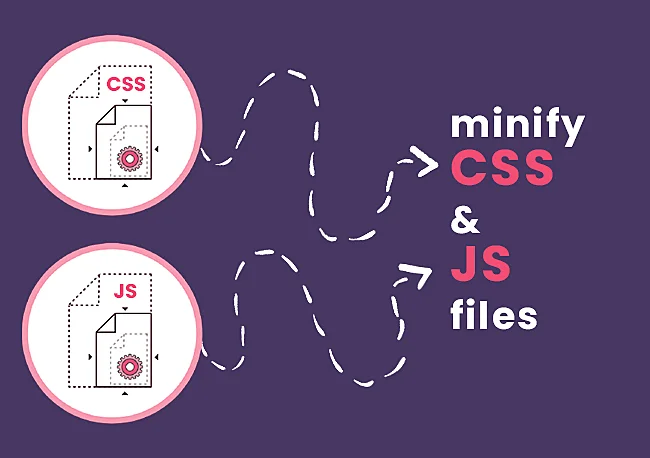
Plenty of spaces and characters are used to code websites. It ensures that people can comprehend codes properly. However, these spaces, characters, etc., are unnecessary from a functionality point of view.
Because of these unwanted spaces and characters, the codes become bulkier and affect performance. Manually removing these from a large website can be an uphill task.
It would be wise to use plugins to make this process easier and faster.
8. Reorganize your WordPress database.

Excessive data on your website affects the performance and slows it down. Delete unwanted files from time to time. Get rid of unwanted plugins, post revisions, and themes. Update the site, fix broken links, and eliminate unused tags. Disable assets from loading.
Conduct a thorough review to ensure that everything is in order; this will speed up the website. It also reduces backup size and strain on the server.
9. Avoid pingbacks and trackbacks.
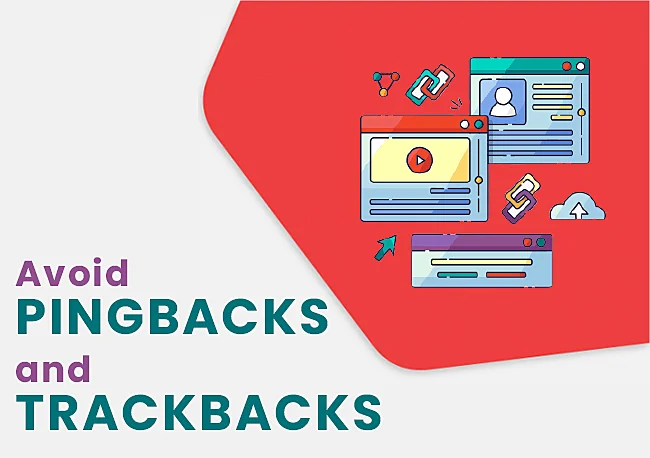
Pingbacks and trackbacks help websites communicate with each other. They can be spammy, and they require time to moderate. Plus, they infest your comments section while eating up your precious resources. Every time someone tries to connect with your website, it generates unnecessary requests. Moreover, pingbacks and trackbacks can start DOS attacks, impairing its functionality. Turning them off would be an excellent decision.
10. Reduce external scripts
External scripts on your webpages kill your loading speeds and affect the performance. The bigger the script, the heavier the toll it takes on your website. Getting rid of the unwanted ones and using only the essential ones will make a tremendous difference to the website speed.
11. Use advanced caching techniques.
Adding cache rules to your website need not be a herculean task. Comet Cache, WP Fastest Cache are tools you can use to add cache rules to your WordPress website. For best results, use these tools with caching plugins to boost your website speed.
Know: Using WordPress For Your Next Website Project? Understanding Its Pros And Cons!
How do you test the loading speed of your website?
Now that you have taken steps to optimize your website speed, how do you know if they have actually helped? These are some tools that will help you test the loading speed of your website.
1. Google Pagespeed Insights
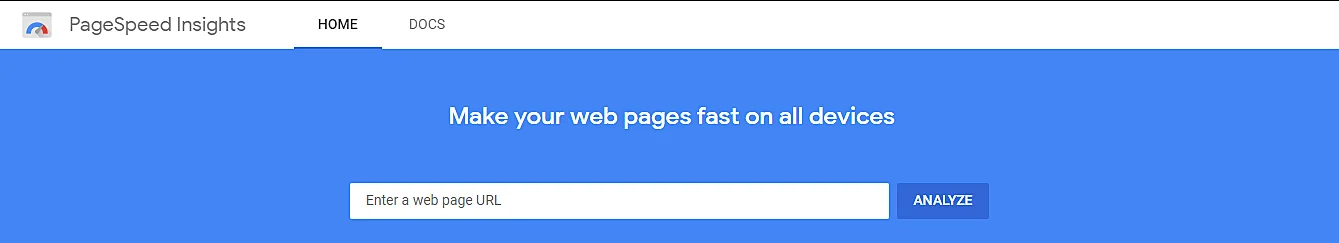
Thanks to Google, we have an efficient app called PageSpeed Insights that measures and tests your website’s performance on multiple digital devices. Every website visitor uses a different browser to access your website. With the insights received from the app, you can make necessary changes and improve its efficiency.
2. Pingdom tools
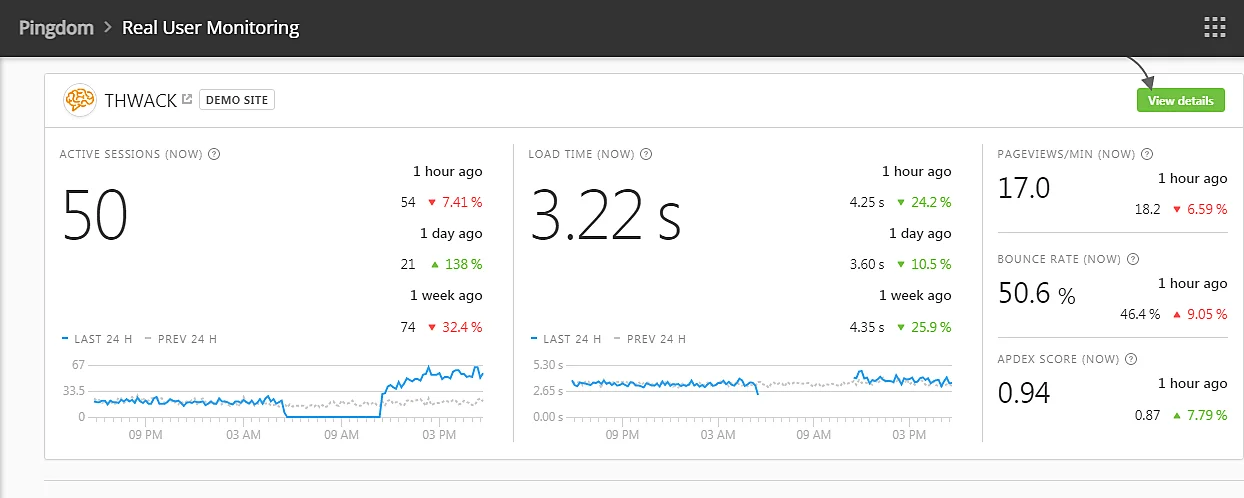
Are you looking for detailed information about your website’s performance? Pingdom is the app for you.
Advantages
1. Great uptime monitoring
2. RUM
3. Synthetic monitoring to identify potential problems
4. Personalized alerts on any device
5. Simple and easy to install
3. GT Metrix
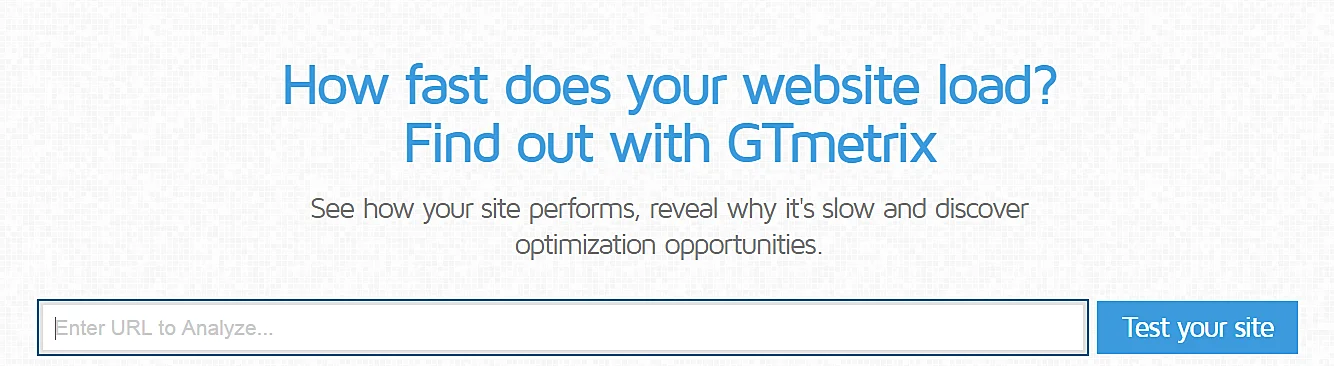
GT Metrix is a beneficial app. It is a website performance analytics tool that analyzes website performance and provides actionable recommendations on improving it.
Advantages
1. Pagespeed KPI
2. Yslow troubleshooting
3. Performance tracking
4. Global testing
5. Video playback
6. CDN setup
4. WebPageTest
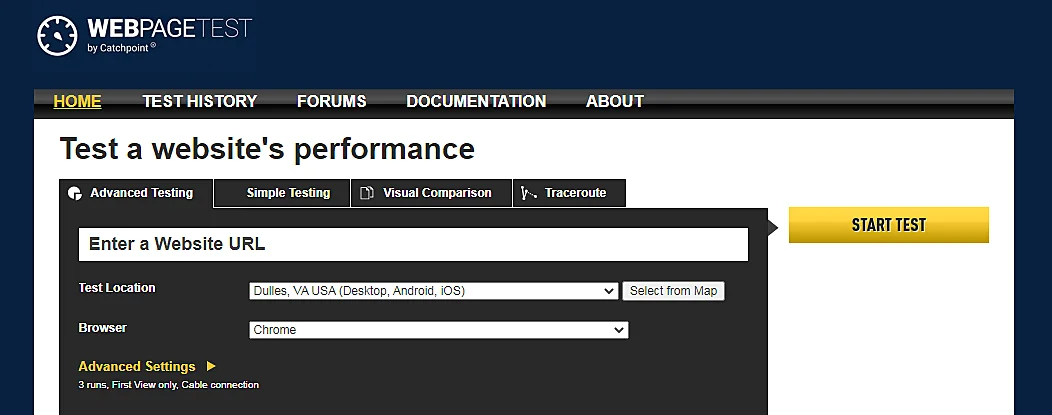
WebPageTest gives you an accurate idea of your website performance and loading speed. It allows you to filter your reports by country and understand your website’s performance in each country. In this way, you can keep your overseas clients happy by providing them better service.
5. Sematext
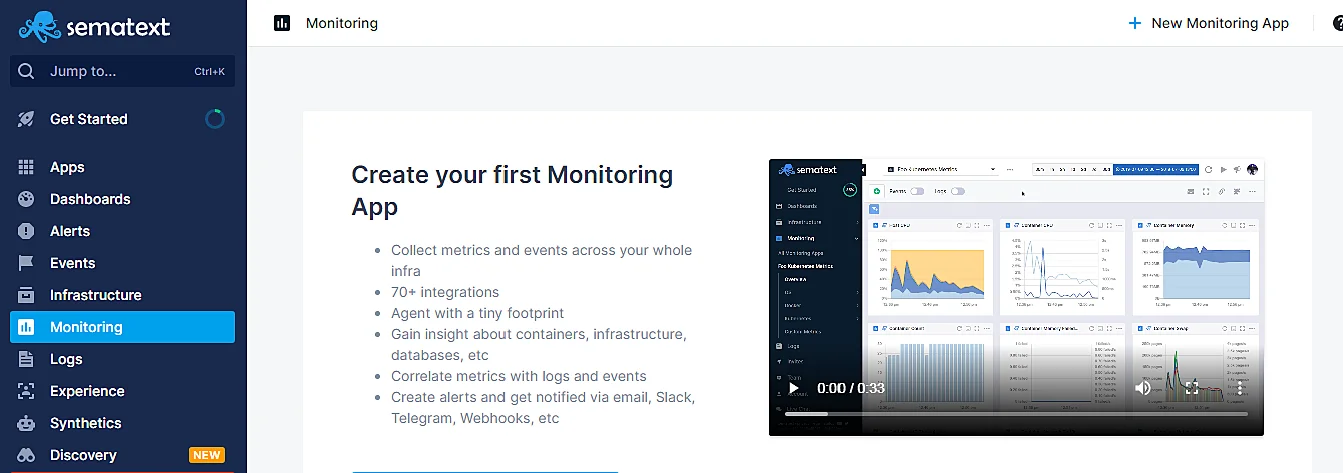
Sematext is a great app that notifies you when the performance dips below acceptable levels. It has a 14-day free trial followed by a subscription offer.
Advantages
1. Interactive dashboard
2. Data customization
3. Good backend support
Conclusion
It’s all about trial and error. Try to analyze what is bogging down your website and implement strategies accordingly. Follow the 11 tips mentioned above. Note your speed before and after the website. If it helps, you can enjoy the benefits and run maintenance checks from time to time. In case the website speed still doesn’t improve, go back to the think table and improvise.