We all know that SSL certificates are considered to be an essential element for encrypting the data exchanged between a website and its visitors. It ensures a secure and private browsing experience for the users.
If you are using cPanel for managing your website, in that case, It simplifies the process of obtaining and installing SSL certificates on your website through its AutoSSL feature.
Well, What’s this AutoSSL?
An AutoSSL is a feature in cPanel introduced in cPanel 58 that automates the certificate issuance and renewal process, providing you with a hassle-free way to secure your website.
This in-depth article will walk you through the steps to install a free SSL certificate on your website using the cPanel AutoSSL feature.
Also Read: Differences to Know Between SSL & TLS Certificates
Steps to Install a Free SSL Certificate in cPanel
1. Log into cPanel.
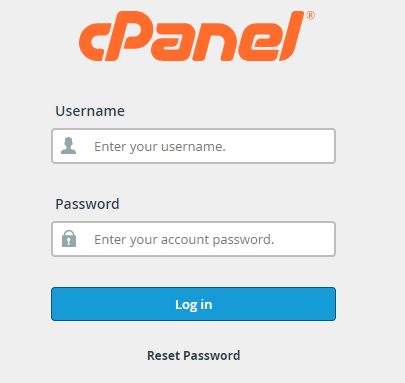
2. In the ‘Security’ section, Navigate to ‘SSL/TLS.’
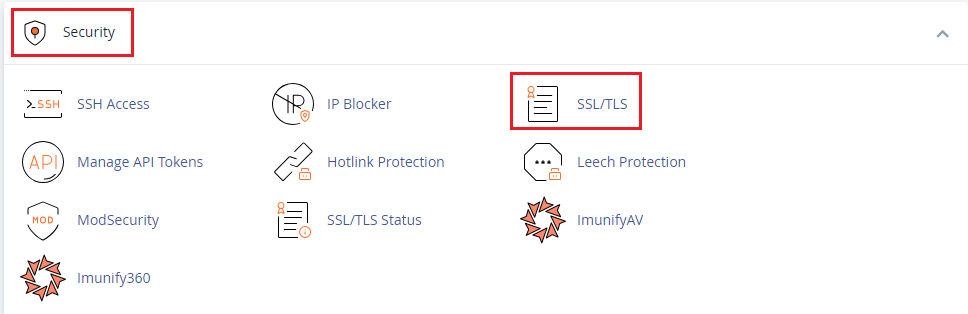
3. A new page will appear. You have to click ‘Manage SSL Sites.’

4. In the section ‘Manage Installed SSL Websites’ you will see the default SSL certificate installed on your domain. You have to click ‘Uninstall’ to uninstall that SSL.
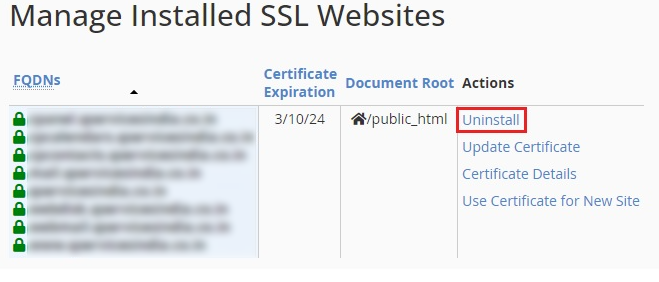
5. Once uninstalling it, return to the cPanel home page and search for ‘SSL/TLS Status’ under the ‘Security’ section.
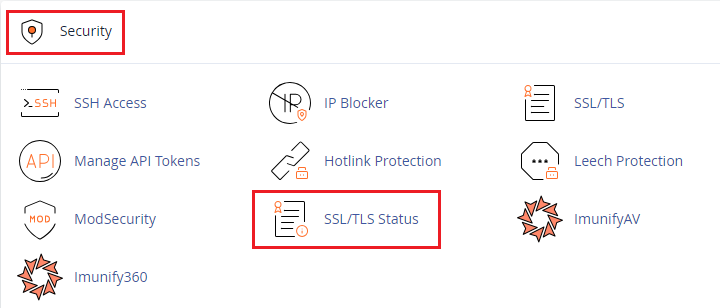
6. On that page, click on the domain or multiple domains that you would like to install an SSL on and after that click.‘Run AutoSSL’ option on the top.
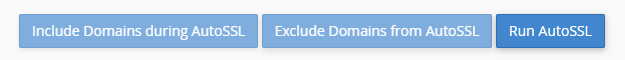
It will take a few minutes for the process to get finished. You will get a success notification when it successfully completed.
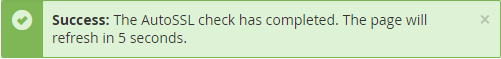
In case AutoSSL encounters any errors, you will get the page updated with a failure notification with an explanation of the issue like this given below.

Also Read: How to Redirect HTTP to HTTPS in htaccess?
Conclusion
The best part about AutoSSL is the automation, It will automatically renew the SSL certificates of your website before they expire, which ensures the continuous security of your website. We hope you found these steps helpful in completing this process.
