Remote Desktop Protocol (RDP) is a secure network communication protocol designed for remote management and remote access to virtual desktops, Virtual Private Servers, applications, and RDP terminal servers.
Through remote desktop protocol (RDP), a user can connect to a Windows VPS hosting.
Connect To A Windows VPS On Windows Operating System Using RDP
1. Open the Remote Desktop connection software.
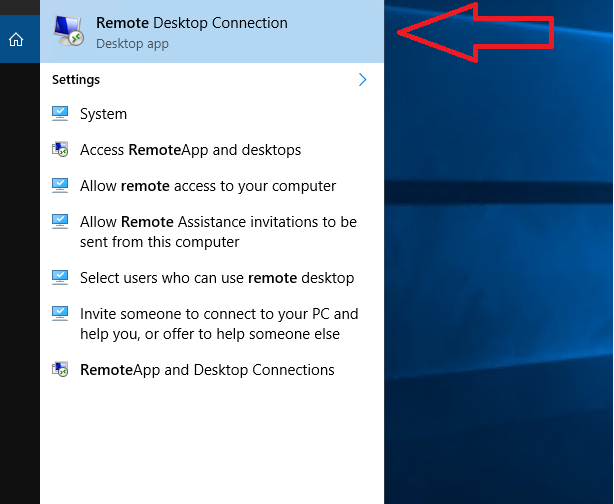
2. You can see a new window opened. Enter the IP address of the VPS in the “Computer” field and click “Connect.”
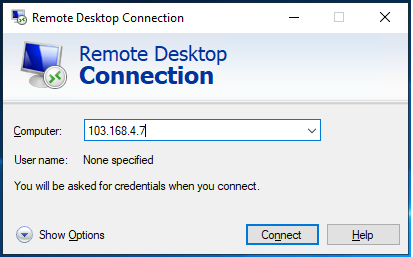
3. Enter the username and password in the pop-up window and click “OK”
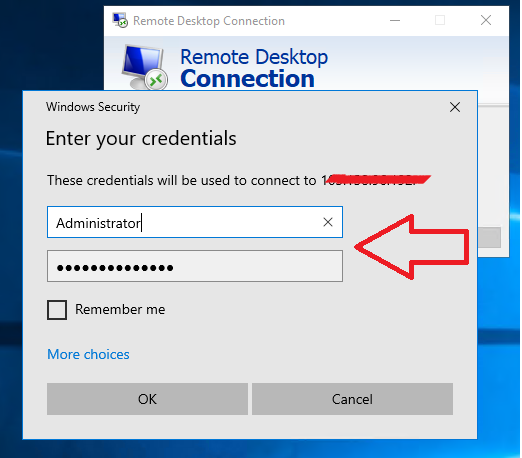
That’s it; Now, you will get connected to your Windows VPS and should see the new desktop of the VPS server.
