Highlights
- Catch-all email captures all misaddressed emails sent to your domain to prevent missed communication due to typos or non-existent email IDs. It can be easily set up via the Default Address feature in cPanel.
Introduction
We understand how managing email efficiently is crucial for any business or website. One common challenge users face is dealing with emails sent to non-existent addresses under their domain.
That’s where a catch-all email address comes in!
A catch-all email is an address that receives all misdirected emails sent to your domain, which means if someone emails random@yourdomain.com and it doesn’t exist, it will still get delivered to your catch-all address instead of bouncing back.
In this guide, we will walk you through step-by-step instructions to create a catch-all email address using cPanel, which ensures you never miss an important email again!
Let’s get started!
Also Read: How to Reset Email Account Password in cPanel?
Steps to Create a Catch-all Email Address in cPanel
Follow the steps below to configure a catch-all email address from your cPanel dashboard!
➔ Log in to your cPanel using your username & password.
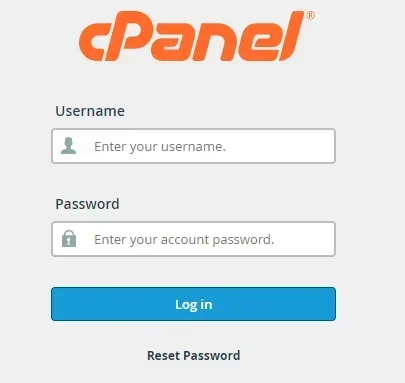
➔ Once logged in, scroll down to the ‘Email’ section.
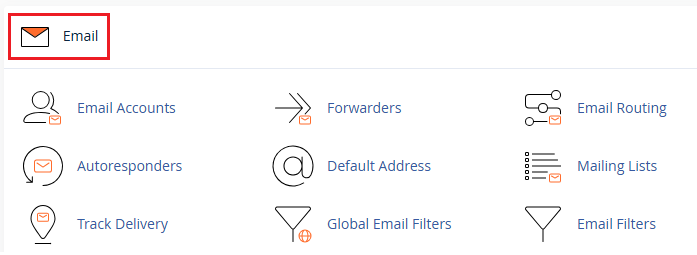
➔ In that, click on ‘Default Address’
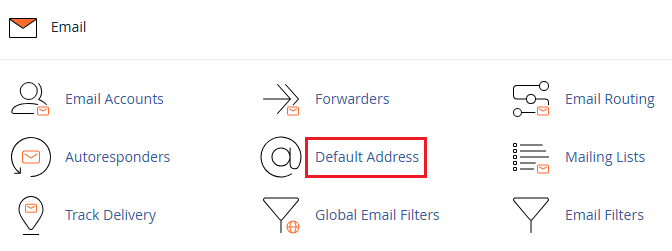
➔ Under ‘Default Address Maintenance’, select the domain you want to configure from the drop-down list.
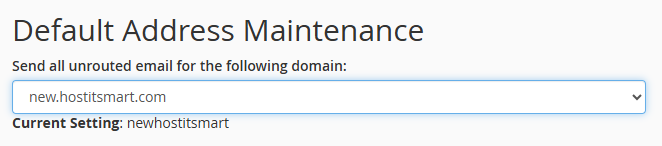
➔ You have to choose the option ‘Forward to Email Address.’
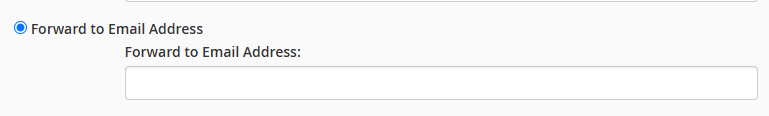
➔ In that, you need to enter the email address (e.g., info@example.com) that will receive the undelivered messages.
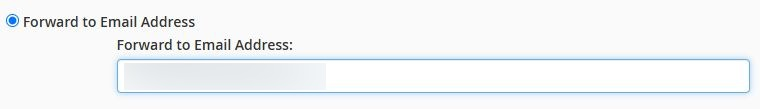
➔ Once you add the desired email address, click ‘Change’ to save the settings.

Once saved, you will see a confirmation message that your default address has been successfully updated.
Now, any email sent to an incorrect address on your domain will automatically land in the inbox you specified.
Also Read: How to Set up Email Forwarding in cPanel?
Best Practices for Catch-all Email Addresses
➢ Use spam filters: Catch-all addresses often attract spam. It’s best to enable spam protection tools, such as SpamAssassin.
➢ Monitor regularly: It is suggested to periodically check your mailbox to avoid missing important messages that may be hidden in spam.
➢ Avoid using it as your primary mailbox: It can become cluttered quickly, so it is recommended to keep it separate from your official email for communication purposes.
➢ Enable email forwarding: It should forward catch-all emails to a shared inbox if multiple team members need access.
Also Read: How to Create a Basic SPF Record in cPanel?
Conclusion
Creating a catch-all email address is a smart move to ensure you never lose important communication due to simple typos or unregistered email aliases. With just a few clicks, you can capture every email sent to your domain, even if the address doesn’t exist.
Take control of your email management today and never miss a message again!
Frequently Asked Questions For Catch-all Email Address
1. What is a catch-all email address?
A catch-all email address is a default mailbox that receives emails sent to incorrect or misspelled email addresses under your domain.
2. Is a catch-all email address safe to use?
Yes, but it may attract more spam since it accepts all emails. But using spam filters and monitoring the mailbox helps to maintain security.
3. Can I set a catch-all email for multiple domains?
Yes, you can, but you have to set it up individually for each domain hosted in your cPanel account.
4. What happens if I don’t set a catch-all email?
Any email sent to a non-existent address on your domain will bounce back to the sender with an error.
5. Can I disable the catch-all function later?
Absolutely! You just need to go back to the Default Address section in cPanel and choose ‘Discard with error to sender’ to disable catch-all routing.
