As the name suggests, SEO is to optimize elements of your site to invite more traffic from search engines. In simple words, it means improving your site’s ranking in search results whenever a person searches for something related to your niche.
What a good SEO plugin does is it helps you to optimize your site, keep track of its performance, and suggests changes to make it better to invite more quality traffic to your site. Also, a good SEO plugin is always easy-to-use so both beginners and experts can use it well.
There are several SEO plugins available for WordPress sites and we have listed a few here to help you optimize your site for better:
Also Read: 22 Best Plugins For WordPress In 2022
Best SEO plugins available for WordPress
1. Yoast SEO
Yoast SEO is one of the very popular SEO plugins for WordPress. It offers a free version and a premium version. Though premium offers more features, its free version is also a treat for low-budget sites.
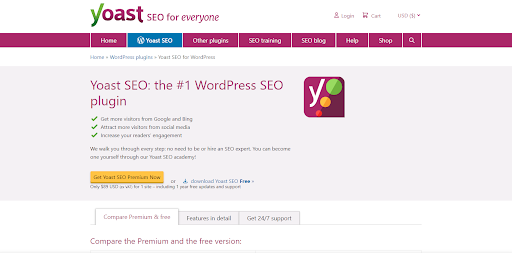
Key Features:
- Helps you manage page titles, URLs, meta-descriptions easily.
- See exactly what your google search engine will look like and make changes to make it better.
- A readability check helps you to know the changes you should make in paragraph sizes and elements of your site.
- Detects duplicate content present on-page.
- Google search console integration.
- Helps you add focus and multiple focus keywords.
- The premium version offers customer support, content insights, a redirect manager, and freedom from ads.
Also Read: What Does Your Web Host Have To Do With Your SEO?
2. All in One SEO
Another famous name in this business is All in One SEO. With over 2 million users, this plugin offers some great features for Search Engine Optimization.
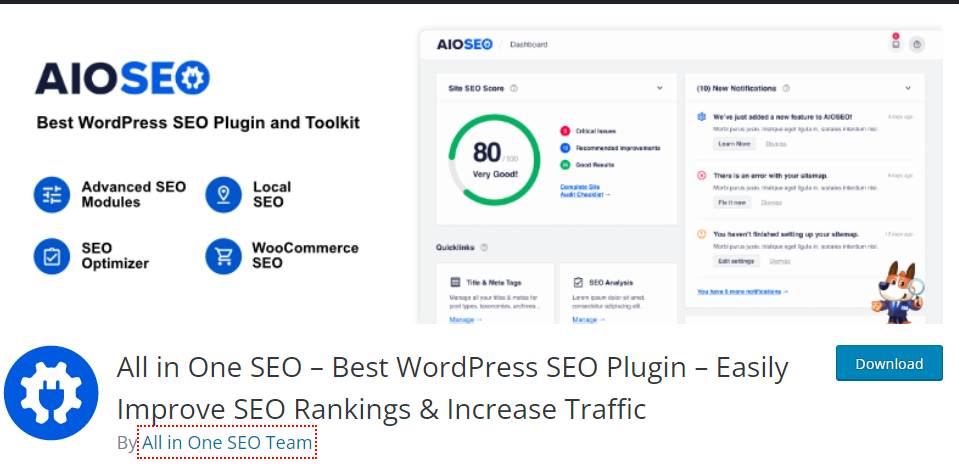
Key Features:
- SEO audit checklist to analyze the complete site for any errors. Also, it recommends the changes to improve the site performance.
- Built-in Social Media Integration that helps to connect with social media easily.
- WooCommerce SEO tool to help your eCommerce site perform better.
- Automatically generates XML sitemaps that help Search Engine to rank you better.
- Tool to optimize meta descriptions, descriptions, titles, posts, and more.
- SEO Health Checker helps you understand your site’s SEO better.
- You can edit robots.txt files with this.
Also Read: Guide For Non-Techies To Build A WordPress Website
3. MonsterInsights
In the process of improving SEO, you need to have analytics and insights of your website regularly and that’s where MonsterInsights does a great job. Have a look at its key features to understand it better.

Key Features:
- Delivers google analytics data on your dashboard with a user-friendly interface.
- Lets you know where your users are majorly coming from, which is your top content, and which page is mostly visited by users In the case of eCommerce sites, it helps you know the performance of your products and which is your top-performing product.
- It provides your site’s insights in an easy-to-understand and detailed manner which helps you make necessary changes to improve your site’s performance.
Also Read: Ways To Optimize Your WordPress Website For Speed
4. Rank Math
After Yoast and All in One SEO plugins, Rank Math is also preferred by a lot of WordPress sites. It is an easy-to-manage plugin providing great control on your SEO. Check out this Rank Math Review for a detailed guide on how to set up rank math and transfer your data from Yoast to Rank Math without breaking your SEO.
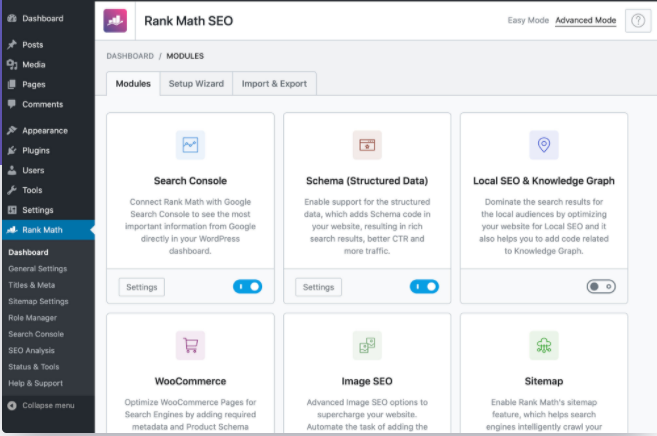
Key Features:
- The user interface is easy to understand for beginners.
- A 404 monitor to tell you where users are experiencing errors. It helps you improve the user experience.
- Generates XML sitemap for better results.
- Google search console integration.
- Let’s you add meta descriptions, titles to content and images, Open graph metadata to your content easily.
- User role to allow different access to different people on site.
Also Read: Ways To Backup A WordPress Website Without A Plugin.
5. SEO Press
Another addition to this list is the SEO Press plugin. SEO Press offers a free version with highly useful features and also a premium version to help you stay on top of your competition.
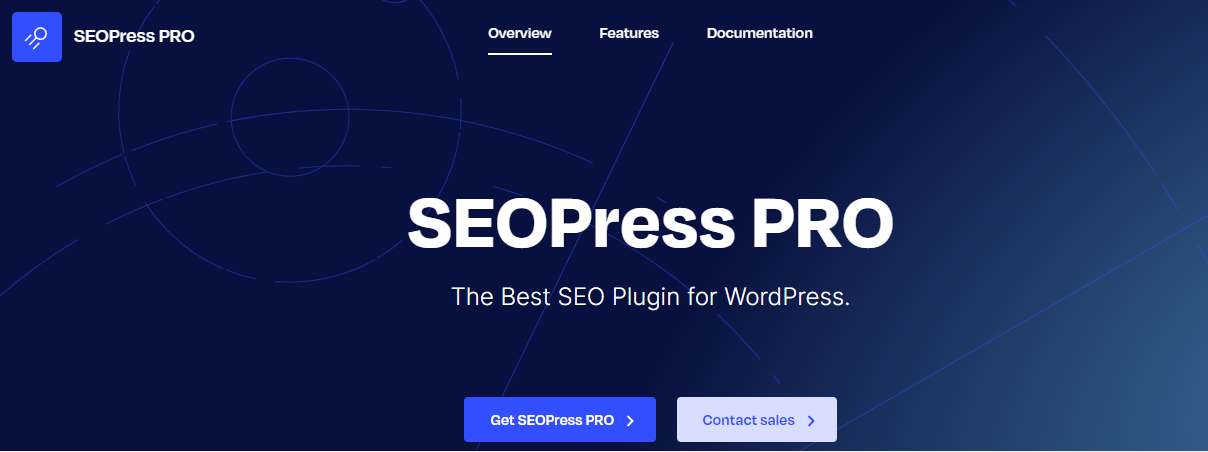
Key Features:
- Let’s you manage titles, meta descriptions, posts, and more.
- Track your visitors with google analytics and see what people are more interested in and what they are looking for.
- Create XML and HTML sitemaps for Search Engine.
- Redirections and 404 monitoring to analyze errors.
- Breadcrumbs optimized for SEO.
- Connect google analytics data to your WordPress dashboard to understand your site’s performance.
- Helps to check broken links, so you can repair them.
Also Read: What Is A Child Page In WordPress & How To Create It?
6. SEO Squirrly
SEO Squirrly is very beneficial in adding keywords to your content as it helps you manage keywords at the time of writing the content itself. It’s a great tool to assist you in SEO audit. Its easy-to-use with simple elements.
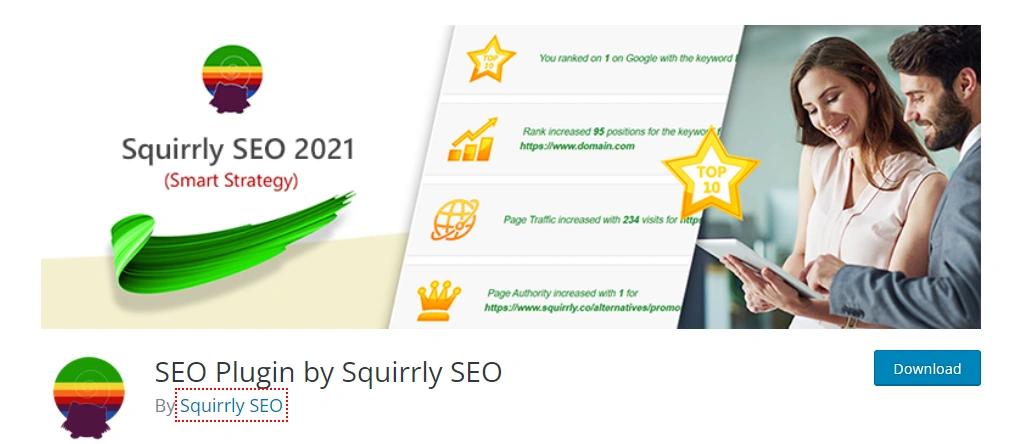
Key Features:
- While writing your article, it helps you to optimize keywords.
- In case you replace any previous SEO plugin with Squirrly, it keeps your previous settings.
- Content report tool that helps in content analysis.
- Rank tracking tool to keep an eye on the competition as well.
- Focus pages tool.
Also Read: Difference Between Parent Theme & Child Theme In WordPress
Conclusion:
Though there are various other SEO plugins available for WordPress such as Broken link checker, WordLift, we have named only the ones which really matters. These are widely used SEO plugins that offer a great deal in the free version and a greater deal in the premium version.
All in One and Yoast are probably better than all the other SEO plugins available on the internet. While MonsterInsights provides a great tool to keep an eye on your website’s performance. Rank Math, SEO Squirrly and SEO Press are equipped with some top features and provide a variety of features so you don’t have to add extra plugins to your site. Google Search Console is yet another SEO plugin to help you get better site performance. Though it’s not a complete tool with all the features and you might need to add this plugin with another plugin listed above.
You can also consider adding some other SEO plugin with any of these if you fill the need, but these plugins are very much complete in themselves and don’t really need the support of any additional plugin. So, get your SEO improved with the help of these brilliant tools and be on top of your competition!




