Looking for the best CMS Detector tools for your website? Here, you will get answered!
Creating a custom website is an uphill battle. A full-fledged website equates to a compelling layout, error-less codes, seamless navigation, robust features, and whatnot. And not to forget resources and technical expertise. People always kept on sighing and became aggravated over this tedious process until the advent of CMS platforms.
This challenging task took a dramatic shift and became a piece of the cake ever since the rise of CMS platforms. It has everything a forthcoming web owner might need — no code, attractive & responsive themes, compatible plugins, user-friendly & SEO-friendly platform, seamless account creation, and so on.
Numerous internet users gravitate toward creating a website on the CMS platform. However, one question that bothered all is how to detect the right CMS. They are still pursuing an answer to this question, which is why we have drafted this blog.
This post will cover many aspects, including the best website CMS detector for your needs.
What is Website CMS Detector?
CMS (content management system) detector refers to a full-fledged tool that detects the CMS platform used in creating a website. Besides detecting CMS, this online tool also takes a vulnerability check on a site to identify the security threats associated with the detected CMS.
In addition to this, you also get information on web servers, programming languages, Javascript libraries, site structures, and other technical capabilities of a CMS.
Also Read: Best CMS Platform Optimized For SEO
How Does CMS Detector Works?
If you’ve used a CMS detector online, you would know how it operates. However, if you are new to the concept, all you need to do is head to the software, type/ paste the website URL, and click detect. Rest will be taken care of by the software. The tool will detect all the technologies, CMS platforms, and other tools used in the making of the site.
This analysis was merely the tip of the iceberg. Not everyone knows how the software actually works. But we will tell you. The technical process is usually conducted by analyzing the Meta Generator Tag. Numerous websites add the Meta Generator Tag in their website code.
For instance <metaname= “generator” content =”WordPress 6.0.1” />.
If the code has this tag, the CMS detector can seamlessly figure out the technology and CMS platform used to make a website.
Supposedly a website does not have a meta tag; the CMS identifier starts scaffolding the code. This technical approach helps reveal the database, technology, and CMS platform for website building.
If it still can’t perceive the information, the software starts discerning the request headers. This HTTP header will have the particulars of the technology, which is fetched by the detector and transmitted to you.
Also Read: Website Optimization Tips To Increase Website Performance
Why Get A CMS Detector?
CMS detectors are great for developers, forthcoming site owners, and site owners who want to migrate to a new platform. As previously discussed, the most apparent advantage is that it determines the CMS detector used for powering a website.
It takes a quick scan and detects technologies, CMS platforms, programming languages & web frameworks used in building the website. This identification not only helps you in choosing the right platform for your needs but also helps you gain a competitive advantage over your competitors.
This tool is also time-saving since you don’t have to search for anything manually. It can also be a great asset for SEO as the information helps enhance the website speed, website performance, functionalities, and overall user experience of the visitors.
Until now, we discussed CMS detectors, their work, and why you need them. Now we will explain its different types.
4 Main Types of CMS Detectors
1. Online CMS Detectors
The term ‘Online CMS Detectors’ refers to an online software or tool used in examining and analyzing the CMS used in developing and managing the site. These detectors impart information on various CMS platforms, including WordPress, Joomla, Wix, Shopify, etc.
Also Read: 11 Benefits Of WordPress Development For Your Website
2. Browser Extensions Detectors
Unlike online CMS detectors, browser extension detectors are browser-specific. Browser extension detectors refer to downloading the extension of the CMS detector on your browser. Simply speaking, the CMS detector is downloaded on your browser as an extension to run down website analysis.
These types of detectors give you all the information on the crucial elements of a website, which includes SEO-based insights, technology, CMS platforms, and so on.
Also Read: A Complete SEO Strategy Guide For New Websites
3. Server-side CMS Detectors
This tool or software is usually used for detecting the server-side script and code. Server-side CMS detectors work by analyzing the HTTP response header, server response, and other codes of the server side to gain insights into the functionalities and vulnerabilities of a site.
This tool helps you gain a competitive advantage. You can check which platforms and technologies your competitors use for their sites. Comprehending their usage of technologies and platforms will help you select similar or better alternatives for your needs.
4. Code Analysis Detectors
As the name suggests, these types of detectors are used for identifying potential in the code, binary files, and programming language of your site. At times, developers may miss out on minor errors such as memory leaks, buffer overflows, and so on. This minor can turn into a major and impact your site in the future.
To ensure no programming errors go undetected, code analysis detectors are used. These tools can also help solve performance issues, duplicate or dead code, and security vulnerabilities. Upon using the tool, a comprehensive report will be generated on the problematic areas of your code that can be improved for seamless site functioning.
Now that you know about different detectors. Let us jump to the best online detectors.
Also Read: Best Practices To Secure Your Website
Top 5 Online Website CMS Detector
1. Wappalyzer
Wappalzeris a browser-based extension that gives comprehensive and quick insights on technologies, CMS platforms, themes, programming languages, OS, and so much more. This detection tool is for Chrome and Firefox, that creates a bookmark on your search tab for hassle-free detection.
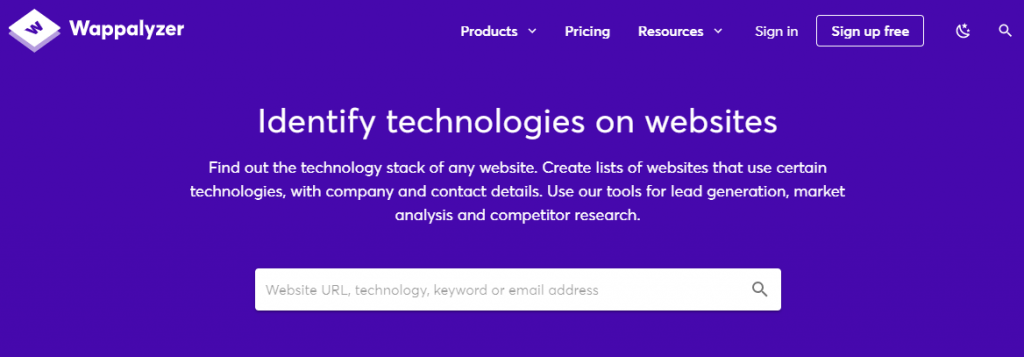
Features
- Easy accessibility.
- Quick and reliable information.
- Free installation.
- Analysis of web-based issues and vulnerabilities.
Pros
- Reliable and accurate insights on frameworks, CMS, & analytics tools.
- Easy to use, install, and showcase organized data.
- Creates an automated bookmark for anytime accessibility.
- Robust and adaptable tool.
Cons
- After the free credit points are used, you will have to take up premium.
- Packages to continue the services.
- No detailed information on the technology, version, security implications, and comprehensive capabilities of a website.
- Expensive plans.
- Occasionally Impacts Performance.
Also Read: Website Builder Vs WordPress – Know The Difference
2. What CMS?
WhatCMS is a web-based tool available that is accessible by all internet users. As the name suggests, the tool detects which CMS platforms are used by different websites. It also helps in determining the programming languages, database, OS, and server of a website.
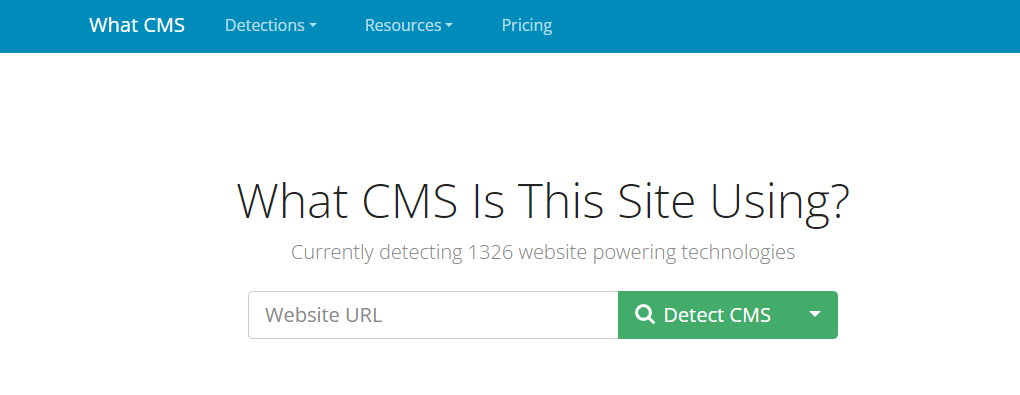
Features
- Intuitive layout.
- Regular updates.
- Accurate detection.
- Version, technology, theme, and plugin detection.
Pros
- The detector is simple to use and install.
- It provides quick results on different aspects of a site which saves a lot of time.
- Detects security vulnerabilities.
- Provides competitive analysis to beat the competition.
Cons
- The detection is not 100% accurate every time.
- Sometimes detects outdated information about a website.
- Limited information on website performance, SEO, and user experience.
- Relies on 3rd party information.
- The extension is limited to browsers like Chrome and Firefox.
Also Read: Best (Paid+Free) SEO Tools For The Best Performing Website
3. BuiltWith
Like What CMS, BuiltWith is also a web-based tool wherein you merely need to add the URL of your preferred website. The tool will reveal technology, frameworks, CMS, and other data in a pie chart format.
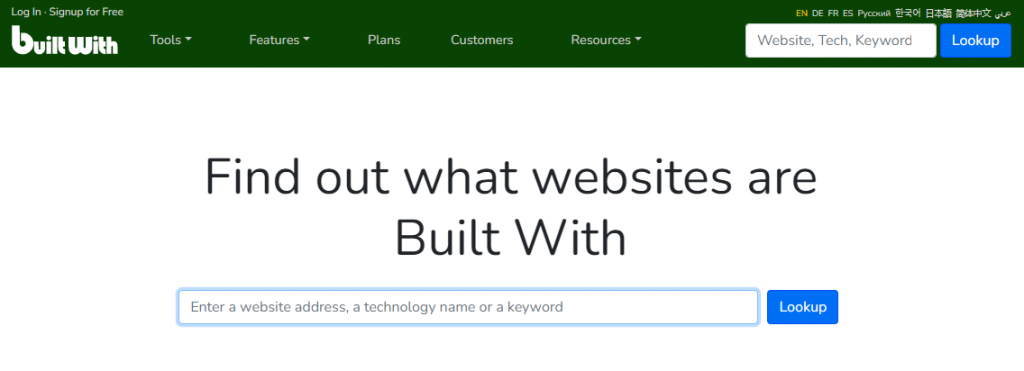
Features
- Comprehensive analysis and reports.
- Easy to use.
- Seamless integration in the applications.
Pros
- In-depth information on technology, servers, CMS, analytics tools, eCommerce platforms, etc.
- Offers a search feature to get profound information on specific technologies.
- Its free version would be great for small businesses.
- Reports are simple to understand.
Cons
- A paid version is relatively costly.
- Technology detection is not precise all the time, especially if a website is customized.
- Does not provide information on the performance or quality of technology.
4. W3Techs
W3Techs detector is available for Google, Chrome, and Firefox users. It primarily showcases information on technologies, server-side programming languages, website servers, and so on. W3Techs allows users to get specific with their search, Meaning you can get an in-depth analysis of different elements of a website.
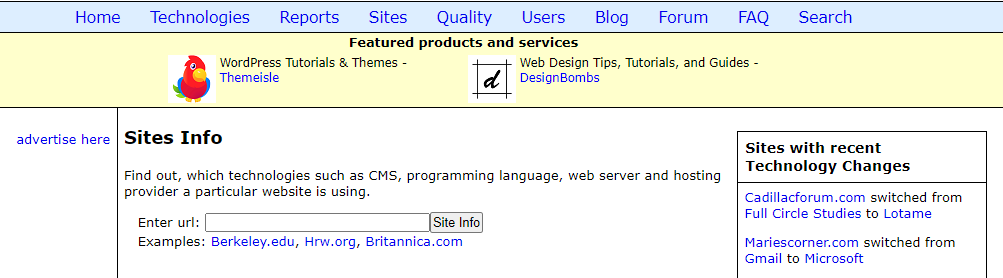
Features
- Technical information.
- Marketing Insights.
Pros
- Valuable insights on site usage and technologies.
- User’s accessibility to relevant information.
- Helps in making informed decisions for the business.
Cons
- Limited information on web technologies.
- Complex interface.
5. Rescan
Rescan.io is again, a web-based detector that gives results on a website’s CMS, servers, OS, programming languages, etc. Furthermore, this tool also imparts fundamental information on other aspects of a website.
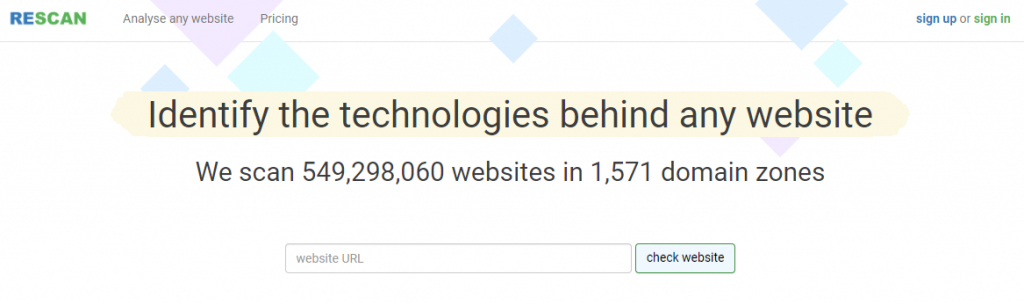
Features
- Fast & efficient tool.
- Automated detection.
- Multi-CMS support.
- User-friendly interface.
- Seamless installation on Chrome & Firefox.
Pros
- Saves time and effort.
- Free scanning.
- No installation is required. You can access it directly from the website.
Cons
- Tool may not always be accurate when a website is customized.
- It is a single-purpose tool that identifies CMS platforms of different sites.
Also Read: 15 Best SEO Audit Tools For Your Website (Free+Paid)
Conclusion
Why do manual work when everything can be automated? Earlier, people were limited in resources. From analysis to creating reports, everything was performed by the human hand. However, the rise of automation brought significant changes in the world.
Automation not only reduced manual work but also increased efficiency and productivity. It is faster, consistent, and can provide better output compared to human resources. Most importantly, automation is reliable and shares relevant information.
With so many pros, we highly recommend you shift to automation and leverage CMS detector to perform website analysis.




