Mostly, the very first thing that visitors notice on your website is a clear and precise navigation area. After all, there is no point in having useful content on your website if no one can find it. Easy navigation through content is the first attribute of your website that attracts visitors and makes them stay on your website. And the most important part of navigation is the Menu on your website. Menu performs various functional and aesthetic purposes.
Not having a good menu on your website will affect your bounce and conversion rate badly!
In case you are wondering, the percentage of visitors who leave your website after opening only one page is called the bounce rate. For example, if a user visits your website for a particular piece of information but can’t find the relevant information that a user was looking for, even though it is present on your website, A user will ‘bounce’ back into the search engine or go to another website.
And this can affect your conversion rate badly. It is bad news if you rely on the conversion rate to monetize your website. The conversion rate is the percentage of website visitors who make paid transactions on your website.
People search for information on the web to make their life easy; they surely do not want to make their tasks difficult by having to look around for the information they want on your website. Let us make their life easier, not harder.
We can do so using various menu plugins. But you must be wondering,
WordPress Already Has a Menu – Why Not Just Use That?
It is a relevant question. Well, the one-line answer to this question would be; that WordPress menus have limited functionality, they fall short of some very important functions.
Below are the drawbacks of the default WordPress Menus:
- If you want to make a large mega menu, It is just not possible with the default WordPress Menu.
- Many WordPress default menus and themes are incompatible with media; they don’t have any media support.
- WordPress default menus are either not responsive, or they just don’t look as great on mobile devices.
- You are stuck with a single layout and a single template for the menus. You don’t have any other option to choose from.
- For free WordPress menus, there is no technical support.
- You cannot customize the transition effects and animations in WordPress menus; they are provided by default.
- Lastly, building a WordPress Website menu is as tedious as it can get. There is no drag-and-drop or visual builder feature for creating menus.
Now you know, why you can’t rely on the default WordPress Menus. Now, you are going to search for other menu plugins, right? What features are essential in a good menu plugin? Let’s discuss that:
Crucial Features of Menu Plugins
For the very important features that we need in a good menu plugin, we just have to find what’s lacking in the default WordPress menus. As we’ve already done, below are the features we are looking for in a good menu plugin. The menu plugin must have the following:
- Great Templates to choose from to start creating your menus.
- Unique Menu Styles such as vertical or tabbed formats.
- Highly customizable menus with several tools to customize them.
- Seamless integration with all WordPress themes and WooCommerce.
- Responsive menus that look good on every device.
- Options for building larger, extensive mega menus.
- Visual designers or Drag-and-drop features for easy creation of Menus.
- Media and icon support.
These are the features we are looking for in a menu plugin; you can look out for these features next time you search for a plugin. Now, let’s talk about our top picks for menu plugins.
Also Read: 22 Best Plugins For WordPress In 2022
Best WordPress Menu Plugins in 2022
1. Max Mega Menu
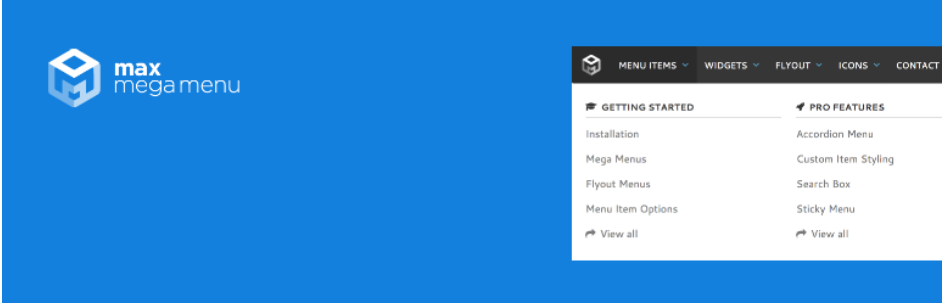
Max Mega Menu is one of the most popular free WordPress Menu plugins. This is a good option if you are looking for a free way to add mega menus to your WordPress website. Once you’ve activated the plugin, you can add a range of widgets to the menu to enhance its functionality.
Using the drag-and-drop builder tool, you can easily rearrange and build an attractive mega menu. You can also customize your max mega menu by modifying the appearance of the menus, including the text, colors, and other visual settings. You can add various effects to your website navigation areas like flyouts, hover triggers, and fading menus; you can add icons to your menus and controls for text alignment settings.
You get full control over these animations and styling features, and you also get control over how the menus are displayed on mobiles and other small-screen devices.
You can also go for the premium version of the Max Mega Menu if you need more functionality. You can upgrade to a premium for $29 Annually.
Also Read: 6 Best SEO Plugins For WordPress
2. Responsive Menu
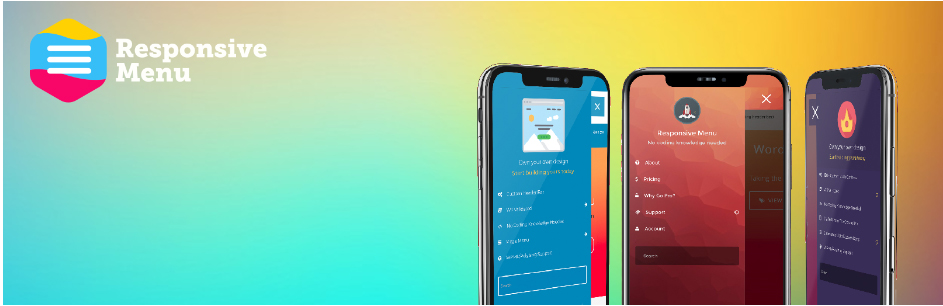
The Responsive Menu plugin comes with 150 settings and a possible 22,500 setting combinations, which makes it a highly customizable menu plugin. You can customize fonts, text sizes, colors, and the layout and appearance of your menus.
You can add images as the background for your menus; you can choose how you want your menu displayed, horizontal or vertical, and which direction they fly out from. Additionally, a background eraser can be used to customize the background images further and personalize them for each menu. You get control over the animations.
This menu plugin fully supports smartphones and other small-screen devices. And you get good control over how your menus adapt to different screen sizes.
This menu plugin is free to download and use. And if you need more features and functionalities, you can always upgrade to premium. You can upgrade to a premium for $49 Annually.
Also Read: Best WordPress Security Plugins In 2022 (Paid+Free)
3. QuadMenu
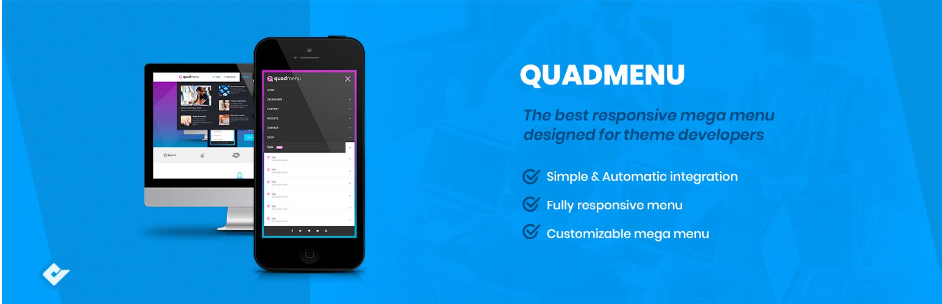
You can create attractive navigation menus easily with QuadMenu, as it offers custom layouts and drag-and-drop fields. This plugin can create Mega Menus, tab menus, and carrousel menus. This plugin is responsive and gives you options to customize your menus.
QuadMenu plugin can be downloaded for free and gives good functionality in its free version, and if you need more functionality, options, and features, you can upgrade to premium.
The price of the premium starts at $49 for Lifetime Updates.
Also Read: BEST (PAID+FREE) SEO TOOLS FOR THE BEST PERFORMING WEBSITE
4. WP Mobile Menu
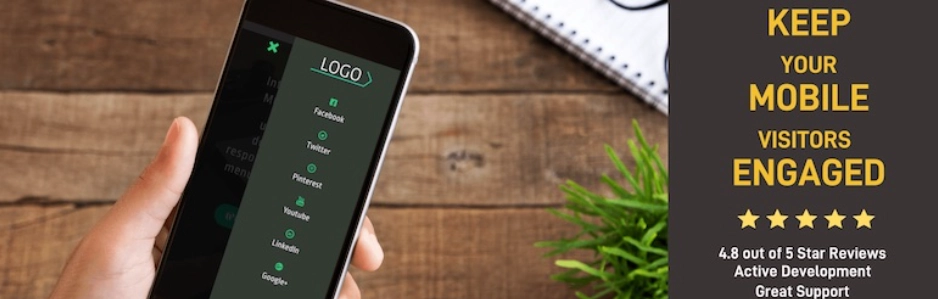
WP Mobile Menu plugin helps you improve your website’s user experience on mobiles and small-screen devices. It gives you an option to improve menu depth with three levels and options for a naked header and overlay mask. You can also hide specific elements when the mobile menu is visible.
This menu plugin helps you enhance the navigation of your mobile website with a responsive menu & makes your website mobile friendly. It improves the user experience with 3-level menus.
WP Mobile Menu plugin is free to use and to get all the features it offers; you can upgrade to premium. The premium starts at $6.49/mo.
Also Read: Why Does My Website Load Slowly?
5. Uber Menu
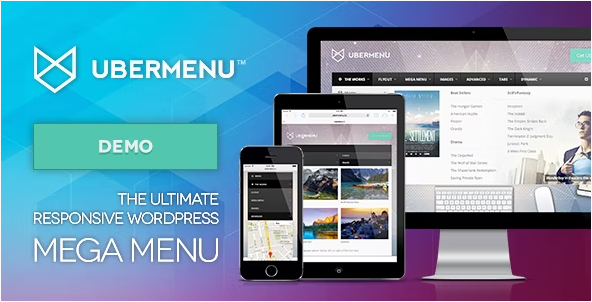
Uber Menu is one of the most popular and powerful WordPress menu plugins. It is highly customizable; it offers three different menu systems by default which can be customized as per your needs. It is responsive and offers CSS3 animations. This plugin is easy to use, all thanks to its simple interface.
Uber Menu is a premium WordPress Plugin, and its regular license cost is $25.
Also Read: 7 Best CMS For Building An ECommerce Website
6. Mega Main Menu

Mega Main Menu Plugin offers various features like sticky menus, mega dropdowns, icons, personalized color schemes, etc., to enhance your menus. It is also fully customizable; you can extensively customize mega dropdowns by using different combinations of content like images, text, shortcodes, or widgets. You get to choose from an abundant stock of vector icons and Google fonts.
This is also a premium plugin starting at $16.
7. Superfly

Superfly is a popular WordPress menu plugin with multiple modes; you can use it as a complementary tool to your menu or as a standalone tool. It is highly customizable and responsive; it helps you control the display according to the user’s device. It consists of rich elements, an icon library, and CSS3 animations.
This is also a premium plugin starting at $29.
Conclusion
As we have seen throughout this article, we can choose from an array of different menu plugins. Menus are the first thing the user goes to for easy navigation. As we have seen, the default WordPress Menu has limitations, and there is a genuine need for another menu plugin to make your website more attractive and to increase its functionality.
You can search for a compatible menu plugin for yourself on WordPress by keeping in mind the essential features of a menu. Or you can choose from these 7 best menu plugin options according to us. Nonetheless, we hope you find the best menu plugin for your need. After all, we’ve established that menus are very important for your website.
Make it easy to get information for your users. Good Luck!



