ModSecurity is a widely preferred firewall application offering an additional security layer to your websites.
Like cPanel, Webuzo is also a popular web hosting panel that helps you control various modules and processes of your hosted website. An administrator must enable ModSecurity in the Webuzo panel to leverage its security’s complete potential.
Enabling ModSecurity in Webuzo ensures complete web server protection from online threats like SQL injection, cross-site scripting, and remote file inclusion attacks.
This guide will walk you through the process of enabling ModSecurity in Webuzo, ensuring your websites and applications stay secure and protected against potential vulnerabilities.
Let’s dive into the intricacies of how to enable ModSecurity in Webuzo.
Also Read: How to Enable ModSecurity in cPanel?
Steps to Enable ModSecurity in Webuzo
1. With your user credentials, log in to your Webuzo account.
 2. Locate and open the Security section of your Webuzo panel.
2. Locate and open the Security section of your Webuzo panel.
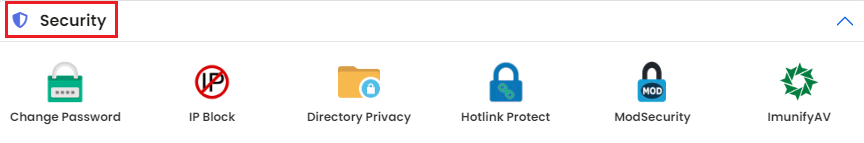 3. Locate and click on ModSecurity. This action will open the ModSecurity interface, displaying the list of domains on that server.
3. Locate and click on ModSecurity. This action will open the ModSecurity interface, displaying the list of domains on that server.
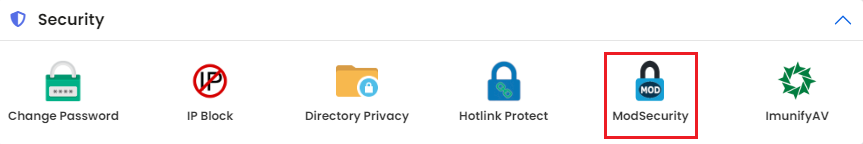 4. You will see 2 columns, namely Domains and Status. Against each domain (name), you will see an ON/OFF toggle switch under the Status column.
4. You will see 2 columns, namely Domains and Status. Against each domain (name), you will see an ON/OFF toggle switch under the Status column.
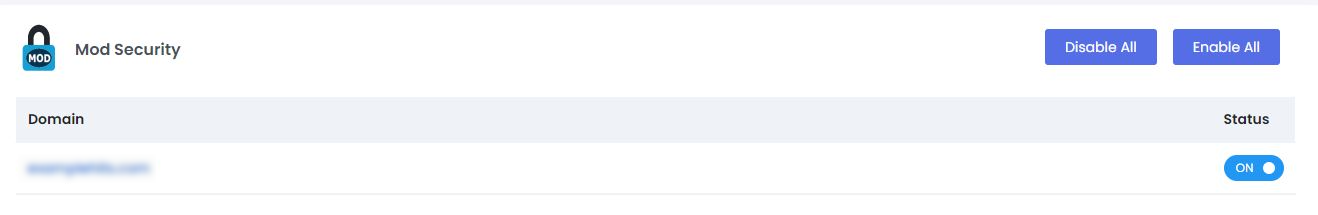
By default, the toggle switch will be in the OFF or disabled position for all the domains. Change the toggle switch to ON or enabled position for each domain you want to enable ModSecurity.
Also Read: How to Disable ModSecurity in cPanel?
As a Webuzo administrator, you can use the above process to enable ModSecurity for any domain hosted on that server.
We hope that you found this guide useful.
