Hey there!
Since you are here, we are assuming that you are currently scratching your head and looking to find a solution for fixing ‘406 not acceptable.’
This error is like finding a needle in the haystack and is usually caused by unsupported media, content negotiation failure, incompatible API versions, proxy server issues, etc.
Resolving it might seem like climbing an uphill road, but trust us; it is not rocket science. You must address it immediately and take effective measures to fix the 406 status code. The more delay you make, the more negative impact it will have on user experience and SEO results.
Enough with the chit-chat. Let us understand what is 406 not acceptable and how you can fix it.
What is 406 – Not Acceptable Error?
Like many other errors, 406 not acceptable is a part of the HTTP error displayed when the web server cannot execute a client’s request mentioned in the ‘Accept’ header.
Generally, the HTTP status code 406 is displayed when the server is unable to share the file format acceptable by the client or the client has breached the security regulations set forth by the browser.
Since you know what is 406 HTTP status code. Let’s dive straight into what are the causes of this error.
Also Read: How to Find & Fix All 404 Errors on Your Website?
What are the Causes of 406 Error?
1. Accept Ranges
Every server has a pre-defined size range; if you try to go beyond it, you might encounter a 406 error. When you input a heavy media type in the ‘Accept’ header, the server may not support or be configured to it, so the generated response says ‘Not Acceptable.’
2. Accept-encoding
Firstly let’s understand what encoding is. This technical process refers to converting data into a format where the server can easily comprehend it and display the information requested.
Accept-encoding is called client-adding data request in the Accept Header for the browser to fetch it and exhibit it in the form of desired file type.
However, when the server cannot decode and handle the information requested by the client, which includes text encoding, image encoding, and AV encoding, it would lead to a 406 error.
3. Accept-charset
Charset is the encoding method for interpreting textual data and representing it into binary values for storage and transmission. As for Accept-charset, it is a request added by the client to decode and manage the data.
Although when the server is not able to understand the coding scheme, the end result would be 406 not acceptable.
4. Accept-language
There are a total of 6,500 languages in the world, and it might not be possible for all of them to be included and gauged by the server, which is another reason why clients come across the error 406 not acceptable.
When a client requests in a foreign language that is unsupported by the server, it may show a 406 error.
5. MIME Type Error
MIME Type, also recognized as Multipurpose Internet Mail Extension, is a content type that includes images, video, and plain text files leveraged to render the information between the client and server. Sometimes server declares the 406 error when it cannot perceive the requested content type by the client.
6. Incompatible API Versions
One of the most common reasons for 406 errors is incompatible plugins. If a client is using an API that might not be compatible with the server, it will lead to this error.
7. Proxy Server
The 406 HTTP status code will be indicated when you are using a proxy server. There are possibilities for the proxy server to change or remove the request headers, which may be difficult for the server to figure out the information, leading to exhibiting the error.
8. Server Misconfigurations
The last reason is server misconfiguration. Whenever a server is misconfigured, the chances of it grasping and displaying the client’s requested information becomes little to none, which can result in the server displaying a 406 error message.
Every problem has a solution, and so does this one. Let’s discuss them in detail, shall we?
Also Read: How to Fix the 504 Bad Gateway Timeout Error?
How to Fix the 406 Not Acceptable Error?
Fixing the 406 error can be conducted from the client as well as the server side. However, first, we will be walking through the client side.
➢ Client-side
1. Check URL
At the initial stage, we would recommend you check the web address when facing the 406 error. This is the most simple and sure-shot way to troubleshoot the problem.
All you need to do is confirm whether or not the URL is correct. If there are no spelling, hyphens, or other related errors, we suggest you try opening it in another domain.
2. Reset Your Device & Network Systems
Often, the problem is not related to the server side but to your side, which can commonly occur when you try to access a platform, but it displays the 406 error.
You might be wondering why this error transpires. Every website has certain restrictions, and they might be associated with your range of network and location. If your network or location is beyond the restricted area, you are bound to face the error.
3. However, a few considerations will troubleshoot the error right away.
- You can start by confirming whether the status of your server is online or offline.
- If that seems to be perfect, try rebooting your computer or platform.
- The most tried and tested solution is disconnecting the cable connectors for the time being. Later insert them to confirm the error is gone.
- Next, you can try disconnecting the internet connection and connecting back after a brief interval.
- You can also swap your connection to another one. Meaning you can replace the wireless network with coaxial cables.
- Lastly, check whether the same error is displayed on a different device. Although, make sure to access the device from the same network.
4. Drive Back to Previous Versions
Often we are told to frequently update your website to ensure the device, apps, software, etc., run without a hitch. Although some upgrades may not be compatible with your website. It can be because they rely on a particular code or feature.
This can also be possible when your website is unable to comprehend the fresh updates of the browsers or if there is a change in the server’s environment.
Under such circumstances, you can put your website in reverse gear to head back to previous updates. This might help you resolve the error.
Also Read: Fix localhost sent an invalid response ERR SSL_PROTOCOL_ERROR
➢ Server-side
Step 1: To resolve the 406 error, once and for all, head to your cPanel login & Input your login credentials.
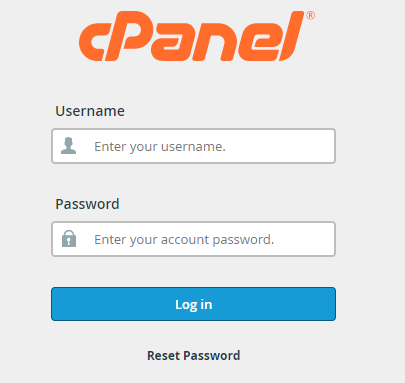
Step 2: After adding the details, you will notice the home page on your screen. Scroll below to Security and search for ‘ModSecurity’
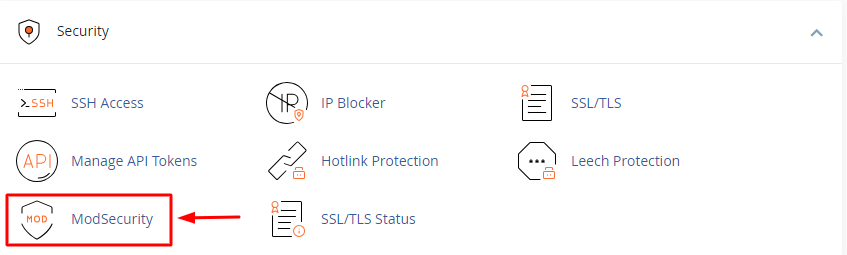
Step 3: After finding ‘ModSecurity,’ click on it, and you will be redirected to the next page.
Step 4: On the next page, you will see ‘Configure All Domains’. Right below it, you will find the ‘Disable’ button. Click on it, and Voila! The issue is resolved for good!
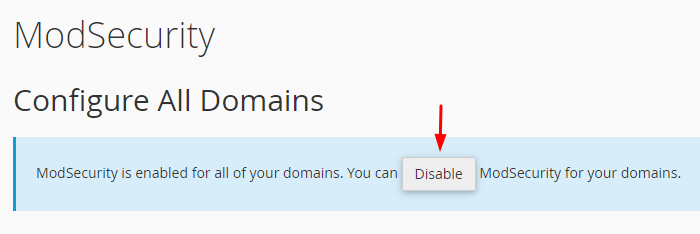
There might be chances of you coming across this error even in the future. Our recommendation is to follow the below-mentioned practices to avoid such occurrences.
Also Read: How to Clear the Website Cache in cPanel?
Best Practices to Avoid 406 Errors
- Ensure to install plugins and themes with the latest versions from reliable sources.
- Avoid making changes in the core WordPress files.
- Clean your website at regular intervals using tools like database cleaner or site optimizer to ensure it offers a smooth performance.
- Keep your website bug-free by identifying and eliminating potential errors in the server as well as the website.
- Enable auto-backup on your website to generate the latest backups. They can be useful when you accidentally lose your website’s current version or find any errors.
- Besides the automated backups, always remember to take manual backups whenever you modify your website.
Also Read: How to Take Backup of Emails from cPanel
Conclusion
Hope this knowledgebase solved the purpose of your search and you knew & able to fix the 406 Not Acceptable error.
