‘Internet technology is a decisive force in shaping the world,’ we all have heard or read this statement countless times. A term such as this has become invaluable to the extent that we rely on it for everyday work. From paying bills to buying stuff, everything is done online. But how safe enough is this technology?
Let us tell you that nothing is 100% safe on the internet today; this includes your browsing experience. You might be using websites to accumulate information, make transactions, shop, and more. But one cyber attack is all it takes to steal your password, and online identity, infiltrate personal photos, emails, and documents, and exploit hardware in your device. All in all, invasion of your privacy.
This doesn’t mean you will stop using websites. While you cannot stop the inevitable, you can certainly take precautionary measures to ensure the security of a website.
Continue reading this post as we guide you on how to confirm whether or not a site is secure.
What is Website Security?
Website security refers to the technical aspects of securing a website from a multitude of cybercrimes. Simply put, webmasters take necessary actions to shield their websites from serious online threats. These attacks may include hacking, malware, fraud, errors, credential ruse, cross-site scripting, etc.
Why is Website Security Important?
Imagine you have millions of dollars in your bank account. Suddenly, one day, all your hard-earned money loses in bank fraud. This is certainly one of the worst financial fates that anyone can endure.
Now imagine the exact scenario of you being on an unprotected website. From adding personal information to making a transaction, all your data is accumulated and accessible by the fraudster. Leading you to lose valuable data like card details, passwords, payment information, etc. Further, this illegitimate hacker can use the information to steal your money and other confidential information.
Hence using a secure website is crucial to avoid falling into such traps, maintain privacy, and safeguard personal information.
Now that you have a fundamental understanding of website security. The next step is how to know if a website is secure.
How To Check if a Website is Safe?
Here are some steps you can take to check If a website is secure or not:
1. SSL Certificate
Are all websites that use https considered trustworthy?

The answer is yes. If a site’s URL contains http instead of https, assume that it’s not safe and the connection is not private. If you do any activity or share your valuable data with such unsafe websites, the chances of losing your data are as close as 100%.
Web owners install an
on their sites to protect your data. The SSL certificate gives an additional benefit of an https security feature that becomes a part of the URL. This added layer of security indicates your online communication is encrypted against cyber threats.
Also Read: Differences to Know Between SSL & TLS Certificates
2. Check URL
Checking URLs is another factor to consider for guaranteeing the security of a website.
The presence of any issue in a URL indicates that there is another problem with the site’s security.
Check for a spelling mistake or a missed letter in the URL. For instance, the word ‘blog’ in a URL may be registered as blg or bloog.
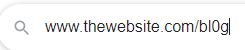
(Example of Spelling Issue in URL)
If you find a potential error, undertake it as an unsafe website. The website may be spam or fake, which can misuse your shared information for their benefit.
3. Look Through the Website Design
You may not be aware, but a website’s design can say a lot about its reliability. Surprising right? Generally, a web designer leverages design programs such as HTML, CSS, C++, and so on to make a site look appealing. However, over a period of time, those codes become outdated, making a site unarmed against attacks.
If the website uses an outdated theme, There might be a chance of something fishy. You need to be cautious. Well, Website design does not give you a definite answer regarding the security of the website you visited.

(Example of Outdated Design Website)
Make sure to look at the other aspects of the website, such as the pricing of the products. While some websites sell amazing products at a reasonable cost, you may also find phony ones selling counterfeit goods at a low cost to scam users.
Many websites are not a part of such scam websites, but if they are not secured, they may appear as one of them. Hence, check the prices of the products. You can even compare the prices with legitimate websites selling the same products. Also, ensure the site has high-resolution images, an intuitive design, faster-loading visuals, and a well-defined structure to reassure the website’s security.
4. Privacy Policy
Another way to confirm a website’s security is by reviewing its privacy policy. It’s important to
have a Privacy policy on the website
. This uploaded document exhibits how your data will be used and who can access it. In fact, this is the standard practice that every website owner should follow. 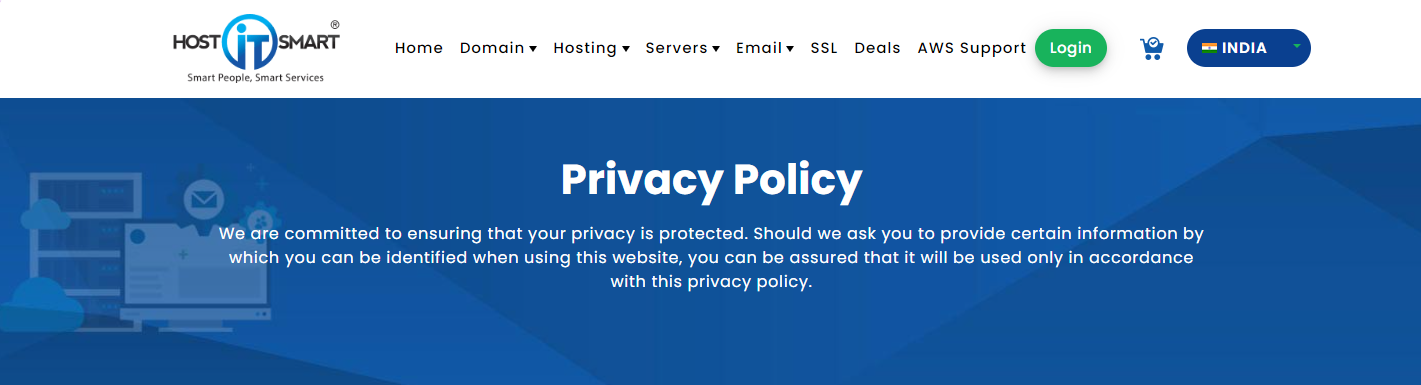
A privacy policy is a non-negotiable aspect of any website collecting user data. We recommend you not conduct any activity or share personal information with such suspicious websites.
However, if you find a website with no privacy policy, assume the website is not reliable.
5. Verify Domain Owner and Age
Verifying domain owner and age is a sure-shot way to figure out fraudulent websites. Generally, these two elements give you an almost clear idea of whether or not to spend time and add your personal information to the website.
You can verify the domain owner by visiting the
by Host IT Smart. This domain tool helps you determine the original owner of a website. In case you don’t get the owner’s information or name after searching on the tool, consider it an unsafe website. You must visit other websites to solve concerns, shop, or buy products/services.
Also Read: How to find out when a webpage was created?
Likewise, you can check a website’s domain age in domain age checker tools like Small SEO Tools and Duplichecker. Either of these tools will help determine the exact date of the domain registration.
Often numerous sites create a replica of original renowned websites. You may lose your hard-earned money and other valuable information upon visiting and purchasing through fraudulent websites. To save yourself from such unwanted troubles, consider checking the domain age of a website.
Also Read: How to Find Out the Owner of a Website Domain
6. Confirm the Contact Information
Imagine you are at a site to get information about app development services.
After browsing the site, you decide to contact the company to leverage its services. However, no contact information or social media links were mentioned on the website. Wouldn’t that raise suspicion? Of course, it would. You never know what will happen next. Hence, we recommend you leave the site with no contact information.
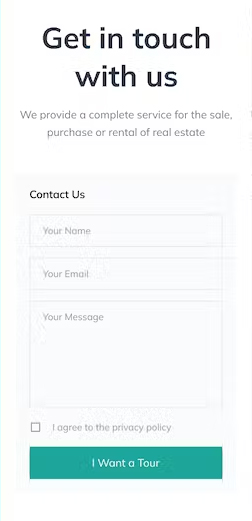
(Example of Reliable Contact Page)
Instead, head to a different website with accuracy and multi-modal communication for authenticity and reliable associations.
Also Read: How to find what CMS a website is using?
7. Social Reviews
Reviews can certainly state a lot about a business. Online fraud is one of the many issues that can be prevented by reading these short and often lengthy testimonials.
To authenticate a site’s credibility and reputation, check customer reviews. However, not the ones mentioned on the website. Fake websites tend to mention goody good stuff about their company, and all that glitters is not gold.

Go to Google and other reliable customer reviews site, such as Trustpilot, GoodFirms, Glassdoor, Foursquare, and so on, to verify the legitimacy and know the customer experience.
You can even take a look at their social media account. Check the number of posts, followers, and engagement strategy. Startup businesses have a low chance of thriving in these areas. However, long-running websites will certainly excel in these spaces, and if they are not, their business may not be legitimate or reliable.
8. Leverage Security Tools
Previously, we mentioned how different methods can be used for securing a site. But with this point, we will mention a few security tools that can help you know whether or not you are on a secure site. Firstly, let us give you an overview. Web security tools can be installed on your device’s antivirus to detect cyber threats and identify website trustworthiness.
In more advanced settings, security platforms also use Identity Threat Detection and Response (ITDR) to uncover suspicious behavior tied to user credentials — such as unusual login patterns or unauthorized access attempts — helping administrators detect and stop breaches early.
Here are a few recommendations that can be installed on your device:
-
Any.Run
-
Coro Cybersecurity
-
FileScan.IO
-
Virus Total
-
McAfee Advanced Threat Defense
-
Google Safe Browsing
You can simply add the link to the website, and either of these tools will run a quick scan to detect the vulnerabilities of the added website.
Also Read: What is HSTS & How to Implement on your website?
To Sum Up
We hope this comprehensive guide on how do you know if a website is secure
helps in a safe browsing experience. Lastly, online scam is an inevitable side effect of online surfing.
You can have a head-to-head battle with this situation at any time. Ensure that you do not fall into the laid trap. If you do, report it immediately to the Cyber Crime Reporting portal.
