Being a website owner, you want the best for your website. You want it to grow and reach a wider audience. That’s why you probably spend a lot of time optimizing your web pages and simultaneously learning better ways to optimize them so that they rank higher on search engines like Google, Yahoo, etc.
The higher the webpage, the more reach it gets. Imagine that you are searching for something on google, and when the result page shows up, you’ll get to the second result page at most (we don’t even go to the second page most of the time, we find our answer on the very first page).
That means all the web pages that are listed beyond that second page are not getting a lot of audiences or, we can say, barely getting an audience. That’s why ranking your webpage on the very first result page is crucial for the growth of your website.
Even after trying the best SEO practices, you may not be getting ranked higher on the search result pages. That is because search engines use automated discovery programs called Web Crawlers.
These crawlers crawl through all of your web pages on the website, and once they’ve crawled, only then the web pages will appear in the search engine result pages (SERP). These crawlers look at every detail of your webpage to accurately show it on the SERP.
There is a high chance that the web crawlers forget to crawl some of the web pages on your website. They can easily overlook some of them, which can hamper their reach. This results in the web pages not being ranked higher on the SERP and eventually hampering the website’s growth, and the website won’t be ranked higher.
Ah, the dynamo effect. Now all that hard work you did on SEO has gone to waste; the SEO has become inefficient.
Don’t worry, there is a way to make sure the web crawlers crawl every web page on your website, and it is Sitemap.
By creating a sitemap on your website, you are giving a map to crawlers to see around your website. You are making sure they are reaching every destination they are supposed to.
Imagine you are on a tour of Paris; how will you make sure to visit every tourist destination? And how will you make sure that you don’t get lost? You’ll use a map.
The web crawlers are tourists to your website; by giving them a sitemap to wander around, you are giving them a map to every destination it needs to visit in your city, i.e., your website.
What is a Sitemap?
A Sitemap is a file with links to every important webpage on your website. It is like a blueprint for the website, listing all the pages, images, and videos. The sitemap contains the website’s structure; it is a map of the website that shows the path to specific places on the website.
The web crawlers can crawl everything you’ve included in your sitemap, which gives you complete control over what you want the search engine to display in search results.
By giving this map of your city to the crawlers, you are ensuring they visit every crucial destination you want them to visit. That’s why sitemaps are one of the most widely used and effective SEO tools/techniques use by SEO Professionals worldwide.
Also Read: A Complete SEO Strategy Guide For New Websites
Types of Sitemaps
There are two types of Sitemaps in SEO:
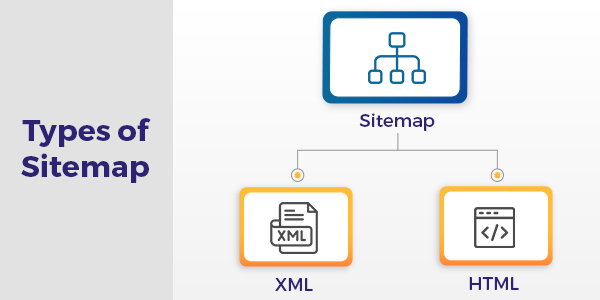
1. XML sitemap
XML stands for extensive Markup Language. This sitemap helps search engine crawlers discover and index the web pages of your website quickly and effectively. It is a text-based file that contains all URLs within the website.
XML sitemap contains all the metadata about the page in a standardized format. We can also optimize the indexing process of the website by providing additional information, such as Update frequency and content priority for each URL.
The default content priority value is 0.5. It ranges from 0.0 to 1.0. We can give it a higher priority value if we want to prioritize a certain webpage. Update frequency values are: always, hourly, daily, weekly, monthly, yearly, and never.
Example of XML Sitemap
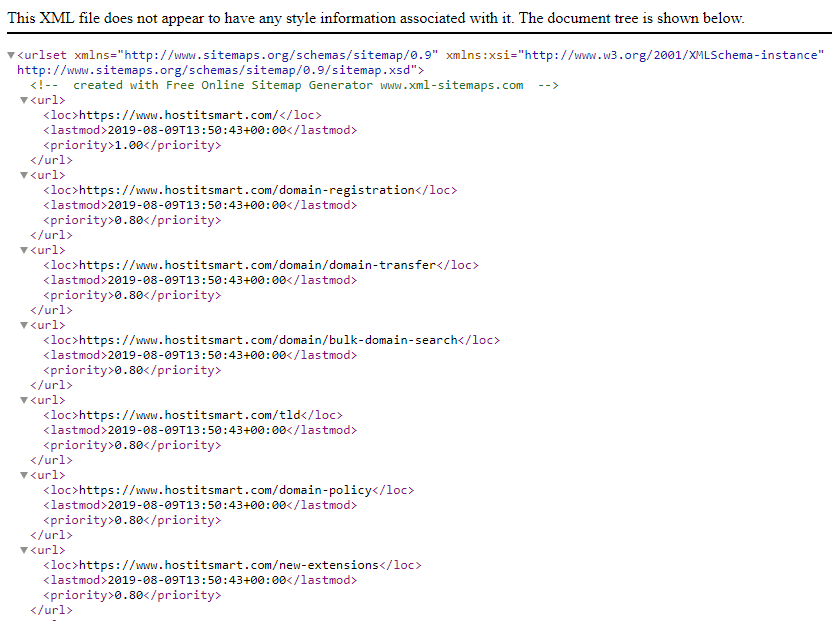
Also Read: 9 Popular Types of Websites
2. HTML Sitemap
HTML stands for Hyper Text Markup Language. While XML Sitemaps focus on web crawlers, HTML sitemaps focus more on the website user. It helps the visitor navigate the website more easily and effectively. This is just a webpage that contains href links to all the pages on the website.
If a user is seeking something specific, they can go to this HTML webpage or the footer, if it is located at the footer, to find the desired webpage. While it does focus primarily on the users, it does not forget its true purpose; web crawlers also use this sitemap to crawl the website; they click from link to link to explore the website until there are no more links to click.
Though it is not as efficient for web crawlers as an XML sitemap, it gets the job done.
Example of HTML Sitemap

Also Read: 9 Types of SSL Certificates – Make The Right Choice
Categories of Sitemaps
Sitemaps can be split into different categories, depending on the purpose they serve:
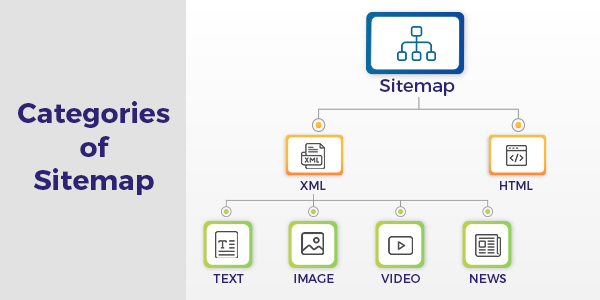
- Normal Sitemaps: These are the most common sitemaps. They are the normal sitemap files created using either XML or HTML.
- Image Sitemaps: If you have many images you need to include in the sitemap, you can create a separate XML file for your images.
- Video Sitemaps: Similar to the Image Sitemap, you can create a separate XML file for your videos.
- News Sitemaps: You should specify it in your sitemap if you have a news website. Google has a news section that can come in handy during indexation and may help your website in ranking higher.
Also Read: Best Content Management System Platform Optimized For SEO
Importance of Sitemaps
You can’t ignore the sitemap because of some amazing benefits that can help you!
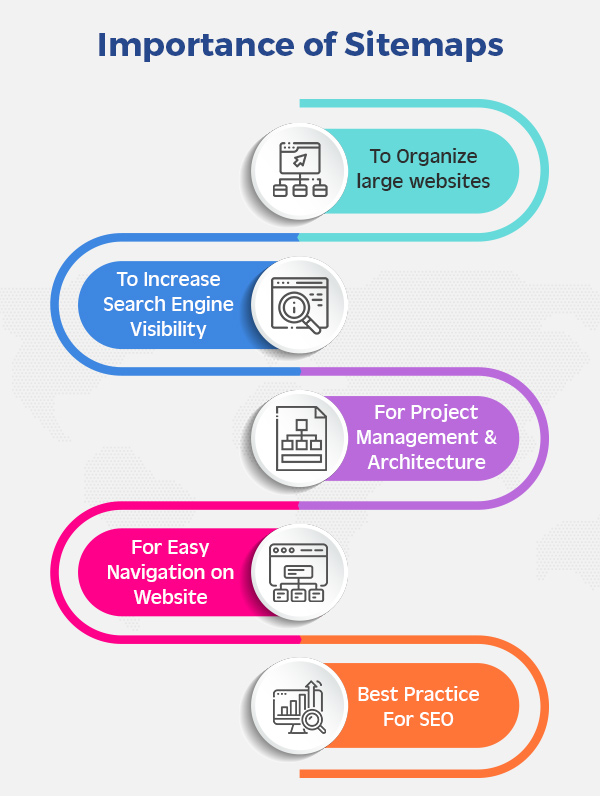
➢ To Organize large websites
Suppose you’ve got a website that deals with different species of flowers; that is a pretty huge category to cover in one website without getting lost.
But with the help of a sitemap, you can organize your website efficiently so that you, or the website visitors, don’t get lost in the vastness of the subject your website explores. Which, in turn, helps the crawlers to understand your site better and show it to the right audience.
It also highlights the purpose of your website for the web crawlers so that they can understand the website and crawl faster and more effectively.
➢ To Increase the Search Engine Visibility
The effective crawling of the web crawlers is directly proportional to the visibility of your webpage on the Search Engine Result Page. When the crawlers understand your website better, for what it really is about, it ranks it higher on the SERP.
Also Read: How Does Server Location Have an Impact On Your Website SEO?
➢ Project management and Architecture
A sitemap organizes the website and works as the blueprint of a website. It also manages the project effectively by overseeing the structure and connection between pages and subpages.
Doing so ensures a clean hierarchy and taxonomy for the website.
➢ Easy Navigation on the website
Sitemaps are a great tool to help you navigate through your website efficiently. Let’s say, on your Flower Species website, if you want to go to a particular category of the website, you can just look for the word in the sitemap and go directly to it with a single click, i.e., easy navigation.
➢ Best Practice For SEO
So, now you can easily navigate your website, and the crawlers can easily and effectively crawl your website. In short, it’s a win-win, which makes it one of the best SEO practices.
Also Read: Importance Of Mobile-Friendly Website & How Do You Make It?
How to create a sitemap?
We’ve understood that sitemaps are very important for you if you want to rank your webpage higher. Let’s move on to creating a sitemap.
★ Step I: Prepare the structure of your pages
Firstly, prepare a visual structure of your page starting from the homepage. The next question is where your homepage links to. You’ll need to make a hierarchy with one webpage linking to the other.
Remember, not all web pages are equal. The pages farther from your homepage will be harder to rank, so ensure you place all the relevant web pages near the homepage.
Example of Webpage Hierarchy
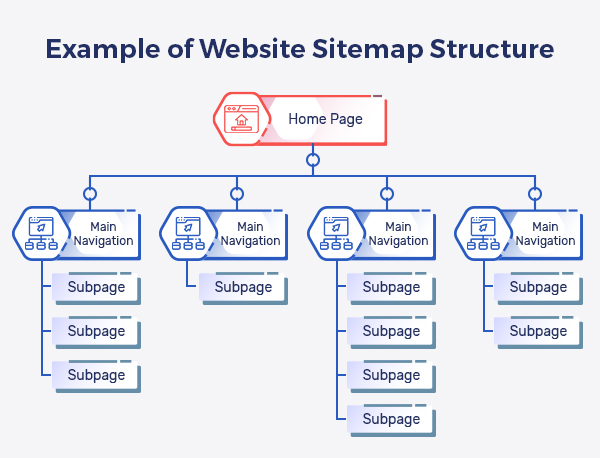
★ Step II: Code the URLs
As we’ve prepared a visual sitemap, we can now start writing the XML or HTML code for the sitemap. You should preferably prepare an XML sitemap as it is faster and a little bit more effective.
Add Location, Last changed, Changed frequency, and priority for each URL.
★ Step III: Validate the Code
Humans make mistakes, but we must get past them to be exceptional. You must validate the code before uploading it, there may be an error, and the sitemap won’t function properly if there are any mistakes.
You can use a tool called “XML Sitemap Validator Tool” to easily and effectively validate your code.
Also Read: Best (Paid+Free) SEO Tools For The Best Performing Website
★ Step IV: Adding Sitemap to the root and robots.txt File
We have now validated our sitemap code, and it’s ready to be added to the root directory and robot.txt. Locate the root folder of your website and add the sitemap file. You can also see the page on your website as well, but don’t worry it’ll be shown until someone adds ‘/sitemap/’ or ‘/sitemap.xml’ to the URL of your website to view the XML sitemap of the website.
★ Step V: Submitting the sitemap
This is the most important step after creating a sitemap. You have to submit the sitemap to a Search engine (Google) for the web crawlers to use the sitemap and crawl through it.
To submit your sitemap to Google:
- Go to the Google Search Console.
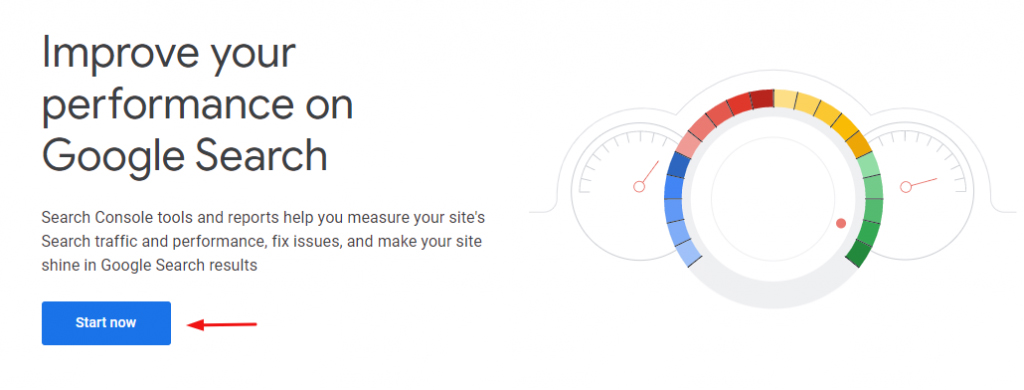
- On the Search Console dashboard, navigate to Indexing> Sitemaps.
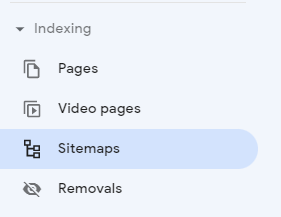
- Hover to Add/Test Sitemap on the top right corner of the screen and click on the option.
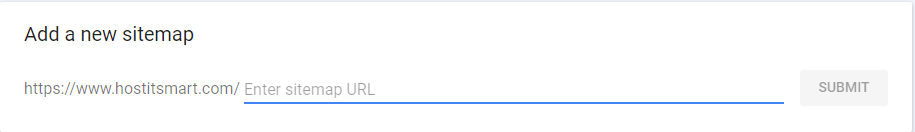
Note: You can test your sitemap here once again for any errors. Make sure there are no errors in the sitemap.
- Click the submit button after adding the sitemap URL i.e sitemap.xml
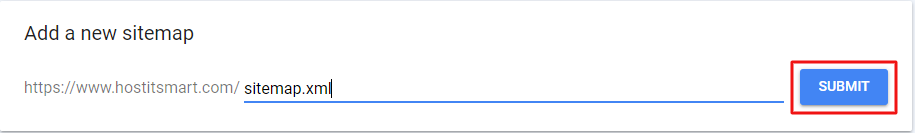
Congratulations, you have successfully created a sitemap and submitted it to Google.
In addition to creating a sitemap manually, you can create one using Plugins if you use a WordPress website.
All-In-One SEO Plugin
If you have a WordPress website, you don’t have to create a sitemap manually; You can easily install All in One SEO plugin. This plugin will create a sitemap for your website. It also gives you a simple toggle switch to turn your sitemap on and off.
Note: Software like Silckplan and Screaming Frog can also be used to create a sitemap for your website.
Also Read: 6 Best SEO Plugins For WordPress
Conclusion
A sitemap is a very useful tool for you that can help your webpage rank higher on the Search Engine Result Page. We’ve discussed everything, including how to create it manually and using Plugins.
It is one of the best SEO practices. It also makes website navigation easier for you and the visitors. It is no less than a superpower; use it well. Because with great power, there must also come great responsibility!



