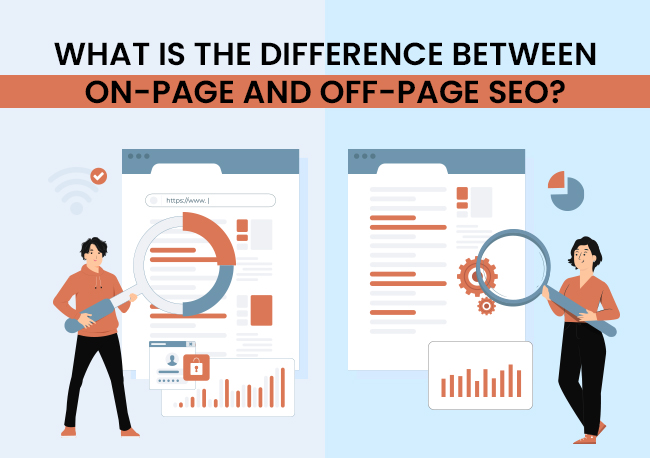| Getting your Trinity Audio player ready... |
Did you know on average, Google manages about 3.8 million searches every minute? Countless users are looking for answers to their questions on various search engines. Do you want your website to be at the top of their search results? Search engine optimization is the key!
But does your website have what it takes to appear at the top of search engine results on relevant queries?
Nowadays, every business goes online and builds a website for its business, but making just a website is not enough to reach potential customers. You need to rank at the top of results on targeted keywords, which is why SEO has become popular as a digital marketing tool and has grown globally. However, creating an SEO-friendly website isn’t easy; you need a good strategy.
Making your website SEO-friendly allows search engines to review each page, understand the content, and index it. Once your pages are indexed, search engines show users the most useful and relevant web pages based on their search queries.
In this blog, we will discuss the roadmap for making your website SEO-friendly, increasing your online visibility, and aiding you in reaching your business goals.
Let’s get started!
Understanding SEO Basics
Think of SEO as putting up a bright, eye-catching sign outside your shop to attract customers. SEO helps your website stand out in search engine results, drawing in more visitors.
By optimizing various elements of your site, you make it easier for search engines to find and understand your content. This boosts your site’s visibility, much like a well-placed sign brings more foot traffic to your store.
Also Read: Top Industries That Can Benefit From SEO In 2024
Key Components of SEO Optimization
What is On-page SEO?
On-page SEO simply optimizes your web pages to rank higher and earn more relevant traffic from search engines. This pertains to your title tags, meta descriptions, headings, content standards, and keyword placement.
What is Off-page SEO?
Off-page SEO includes favorable mentions in channels outside your website, like other good sites that link to your content, social channel signals like your Facebook, Twitter, and LinkedIn pages pointing to you, and influencer marketing.
What is Technical SEO?
Technical SEO helps you enhance your site’s technical facets, such as site speed, mobile-friendly nature, and safe connections, to help search engines crawl and index your site better. To improve these technical aspects of any domain and web page, you need strong control over the site’s on-page and back.
Also Read: Best (Paid+Free) SEO Tools For The Best Performing Website
Tips to Make a SEO Friendly Website
Let’s find out some important tips for making your website SEO-friendly:

➢ Keyword Research & Analysis
People enter queries with keywords into search engines to find what they’re looking for. If you add the right keyword in your content and headings, which usually the target audience puts on search engines for queries related to your services or products.
If you have already optimized your website for these keywords, then there is a higher chance that your web page will appear on users’ query results.
How to optimize your keywords is as follows:
★ Resources for Researching Keywords
Most SEO analysts and experts suggest online tools like Google Keyword Planner, Ahrefs, Moz, SEMrush, and some other websites. These tools assist you in determining the volume and competitiveness of prominent keywords in your niche and services so you can target a specific audience.
★ Strategies for Keyword Selection
We noticed that many SEO beginners start taking high-volume keywords for their fresh domain or web page to reach more users without thinking about keyword difficulty and competition for those keywords among high-authority pages.
So, we suggest that you find relevant keywords for your business and strike a good balance between search volume and difficulty. Also, use both long-tail keywords and specific keywords, as well as short-tail keywords, to show your industry and expertise as well as your intent to search engines.
★ Long-Tail & Short-Tail Keywords
Did you know long-tail keywords are more precise, with a greater conversion rate but a lower search volume?
Broader terms with a more specific audience and short-tail keywords have a higher search volume combination that can increase your page impact and reach.
★ Keyword Placement and Density
Place your keywords naturally in critical spots, such as title tags and headings throughout your article and content blocks. Also, avoid overusing keywords in your text, as this can harm user experience and SEO.
Sometimes, search engines can see overusing keywords as spam, and they will punish your domain, so it would be better to avoid such black hat tactics. That’s why it is required to understand how many keywords your website should have for SEO.
★ Continuous improvements and updates
SEO is a continual activity. To stay ahead of the competition, update your content regularly, analyze your website’s performance, and make any necessary changes.
Also Read: What Should You Consider When Developing Website Content?
➢ Content Optimization
Fresh and high-quality content that addresses problems is essential for engaging users and earning their trust. It also signals to search engines that your website is valuable and relevant to what you are entitled to.
Here is how to write SEO-Friendly content:
★ Creating Engaging Headlines
Compelling, Clear, and concise headlines that include your primary keywords not only help you index and rank in search engines but also show users what your page is about and what value you are offering.
★ Structuring Content for Readability
A simple heading hierarchy of any page, from main headings to subheadings, to bullet points, makes your content easy to read and digest. It helps you insert your keywords according to value and importance.
★ Using Keywords Naturally
Most of the time, we observe that people forcefully insert the keywords just because someone suggests they need to add keywords to the content, but this is not the way to do it. It’s always suggested that you incorporate keywords naturally into your content without forcing them.
Focus on providing valuable information that addresses user queries, as Google says that, “write for users, not for search engines.”
★ Strong Content Quality and Length
As per the reports, longer the content, better the rank on SERP, but also the quality is important. So you should aim for comprehensive, well-researched articles that thoroughly cover the topic.
★ Avoid Duplicate Content
Before publishing content, ensure it is not duplicated and is distinct to avoid search engine punishment. Replicated information/content can confuse search engines, leading to low rankings.
★ Avoid Thin Content
Most websites make mistakes here. They just publish a few paragraphs on their website with high keyword density and expect the result, but this is not the right method.
Thin content adds no value to users and most of the time that is also duplicated. So you should develop informative, detailed content that gives answers and solves problems.
★ Maintain Content Freshness
Update your materials regularly so that they are always relevant and accurate. This way, you will improve your position in SERP and keep visitors engaged on your page/site.
★ Utilize SEO Tools & Plugins
You should use SEO plugins like Yoast SEO or All in One SEO Pack to optimize content and track SEM activities.
★ Continuous Improvements and Updates
Constantly check how well your content is doing and make necessary adjustments for better user experience (UX) and improved optimization for search engines (SEO).
Also Read: How To Organize The Content Of Your Website?
➢ On-Page SEO Optimization
If you want a search engine to understand what you are saying through your writing, it would be helpful if you optimized your page for on-page SEO. Here’s a simple guide on how to do it:
★ Title Tags and Meta Descriptions
Think of them as first impressions: title tags and meta descriptions. They need to contain keywords that people generally look up as well as be attractive enough to click on them.
★ URL Structure
URL structure is like a map of any website, which helps users navigate from one page to another. Keep URLs clean, descriptive, and keyword-rich for easy understanding by both humans and bots.
★ Heading Tags
Use heading tags (like H1, H2, H3) to break up your content and highlight key points in each section. We will suggest you follow the heading hierarchy, like go to h2 after h1, don’t use h3 directly after h1, although you can use text and bullet points in any heading from h1 to h6 to describe these titles in depth.
Also, adding the relevant keywords to each heading, and the heading should justify the content written below, and organically mentioning related keywords to that section helps, too.
★ Image Optimization
When it comes to images, use descriptive filenames and alt tags with keywords, which help you rank better in the images section of the search engine as well as in overall SEO. Also, compress them to ensure your pages load faster.
Also Read: How To Get Images For Your eCommerce Website?
★ Internal Linking
Most SEO specialists suggest linking similar pages to boost your page’s SEO score. This will allow users to access more of your content, and search engines will understand your site better. Also, helps users to jump from one of your pages to a similar page hassle-free.
★ Mobile-Friendliness and Page Speed
Ensure that your website works well on mobile devices and loads fast. A responsive and performance-optimized design improves user experience. Many surveys revealed that if your web page does not load within seconds, then you’re going to lose 80-90% of first-time users.
This not only stops user loss but also decreases your SERP rank if you do not work site speed and mobile responsiveness across all devices.
Also Read: What Is The Importance Of Mobile-Friendly Website & How To Make It?
★ Schema Markup
Take advantage of structured data from Schema.org to help search engines comprehend what you have written about in a way that can enhance the appearance of your website in search results.
Schema markup also helps you address various search queries through FAQ schema, improve your user journey, and improve your page ranking.
Also Read: How SEO And SEM Work Together?
➢ Technical SEO Optimization
To make sure that search engines can crawl and index your website efficiently-technical SEO. It also enhances user experience by boosting site performance and security.
Do it like this:
★ Website Architecture and Navigation
Make sure there is a clear structure for the site and keep it easy to navigate. This allows both users and search engines to find what they want.
★ XML Sitemap
You need to create an XML sitemap, which you should submit. Doing this will help search engines discover and index them faster.
Also Read: What Is A Sitemap & Why Do You Need It?
★ Robots.txt File
A robots.txt file instructs the search engines on which pages they should not or should crawl. It helps to effectively manage the crawl budget for your website.
★ Canonical Tags
To prevent problems with duplicate content, use canonical tags to indicate the original version of a page to search engines.
★ HTTPS and SSL
Secure your site with HTTPS and SSL. This protects user data and can improve your SEO rankings.
Also Read: Does SSL Help SEO? Discover Eye-Opening Insights
★ Crawl Errors
Regularly check for and fix crawl errors to ensure search engines can access all your content without problems.
★ Mobile Responsiveness
Make sure your site looks and works great on all mobile devices. This improves user experience and can boost your rankings.
★ Page Load Speed
Optimize your site’s performance to reduce load times. Faster-loading pages provide a better experience for users.
Also Read: Why Does My Website Load Slowly?
★ Accelerated Mobile Pages (AMP)
Implement AMP to speed up your mobile pages. This enhances user experience and can improve your mobile search rankings.
★ Continuous Improvements
Keep an eye on your website’s technical aspects. Regular updates and improvements will help maintain optimal performance and SEO.
Also Read: A Complete SEO Strategy Guide For New Websites
What are the Key Performance Indicators (KPIs) for SEO?
SEO KPIs help measure your SEO strategies’ effectiveness and identify areas for improvement.
Here are the key KPIs to track:
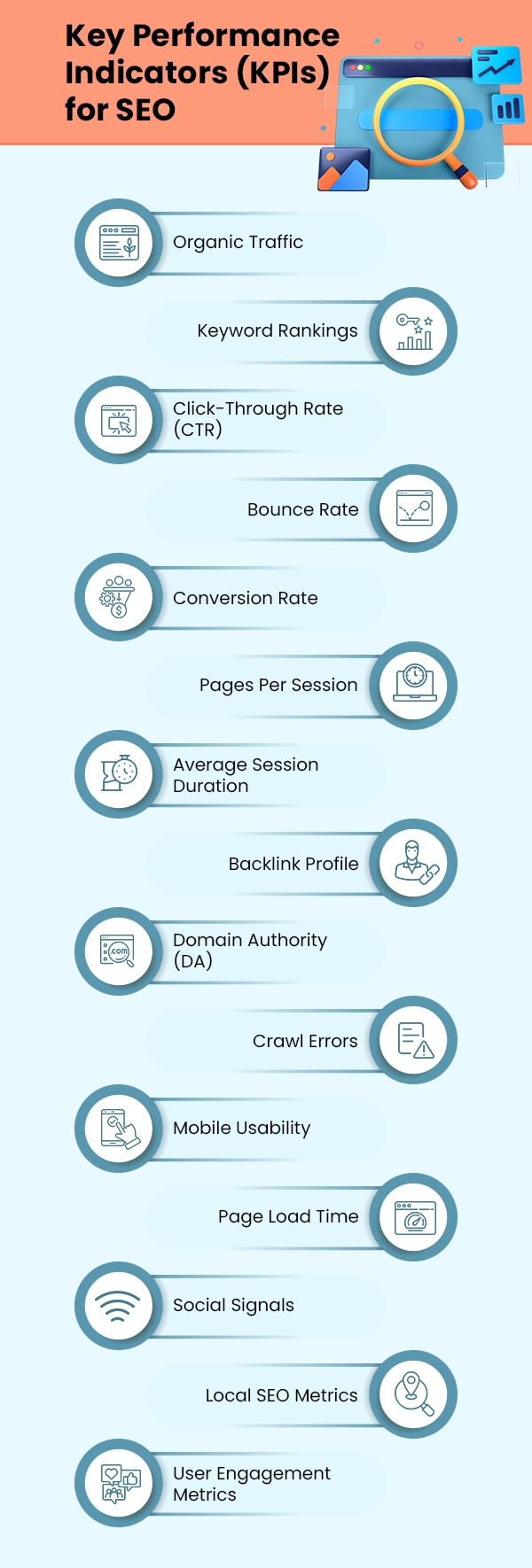
1. Organic Traffic
This indicates the number of visitors coming to your website through unpaid search results. An increase in impressions and clicks indicates better SEO performance. You can focus on clicks once you start ranking on the first page of search results on various keywords (high impressions but not clicks).
Also Read: How Much Traffic Does This Website Get? 7 Ways To Check
2. Keyword Rankings
If you already created a sheet for your keyword targeting, then start measuring page rank for specific keywords, including long tail to short tail keywords with current ranking, and re-check every week. Apply your unique strategy for each page and keywords, other strategies may not work for you.
Higher rankings show effective keyword strategies, but this is not true in all cases because sometimes low competition on that keyword or low volume can be a factor in high ranking.
3. Click-Through Rate (CTR)
The percentage of users who click on your site’s link in search results or in technical language, the ratio of Clicks to Impressions. A higher CTR means your titles and meta descriptions are compelling.
Ideal CTR also varies from industry to industry, so first, find the CTR range for your industry for bad to best page performances. Then, you should create a sheet for each page with all target keywords and then start observing weekly. You need to keep in mind that title, meta, and content need 15 days to 3 months to show real impact according to the authority and life of the domain.
4. Bounce Rate
The percentage of visitors who leave after viewing one page within 8 sec or without any interaction. Lower rates suggest interesting content and user-friendly page design. There is one more major reason for bounce rate is page loading speed, ideal page speed varies as per the industry.
5. Conversion Rate
The percentage of visitors who complete a desired action (e.g., purchase, sign-up). Higher rates indicate successful SEO in driving meaningful actions, the right placement of CTAs, and impactful taglines or copies.
Also Read: Click-Through Rate (CTR) Vs Conversion Rate: All You Need To Know
6. Pages Per Session
The average number of pages viewed per visit. More pages per session suggest better user engagement and successful interlinking.
7. Average Session Duration
The average time visitors spend on your site. Longer durations indicate valuable and engaging content. There are many other factors that indirectly affect the session duration from interactive page design to visuals.
Also Read: Does Buying Traffic To Your Website Work?
8. Backlink Profile
The number and quality of backlinks show how powerfully you did your off-page SEO, and the audience shares your content with others. A strong backlink profile improves search rankings as well as DA & PA score
9. Domain Authority (DA)
A score predicting your site’s ability to rank in search results. Higher DA means better ranking potential.
10. Crawl Errors
Issues that prevent search engines from indexing your pages. Fixing these ensures proper indexing. After the first time publishing or updating your page, you need to check these errors 2-3 days after submitting the link on Google Console.
11. Mobile Usability
How well does your site perform on mobile devices? Good mobile usability across different brand devices improves the overall SEO score of your website.
12. Page Load Time
The time it takes for pages to load. Faster load times enhance user experience and rankings.
13. Social Signals
There are few engagement metrics from social media (likes, shares, followers, reach). While indirect, strong social signals can boost traffic and SEO.
14. Local SEO Metrics
Many businesses need local SEO. Local SEO metrics, such as local pack rankings and Google Business Profile insights, are important for businesses targeting local audiences.
15. User Engagement Metrics
These metrics vary from subject to subject likewise, blog pages will observe subscriptions, bookmarking, downloads, and scroll depth. So, higher engagement means your content is meeting user needs.
Also Read: Can I Blog To Improve The SEO Of Website?
Conclusion
With millions of searches occurring online every minute, your website must be optimized for search engines. Using the on-page & off-page and technical SEO strategies in this tutorial, you may increase the visibility of your website and attract more visitors.
Recall that SEO is a continuous process rather than an isolated event. To keep ahead of the competition, keep your content updated and monitor the functionality of your website. Get started with optimization immediately to witness a jump in the search engine ranks for your website!